
Read today, which quiz features are available in Adobe Captivate to develop interactive assessments for e-Learning. Not only since the pandemic crisis learning needs to evolve rapidly. Rapid e-Learning authoring tools are not far behind, armed with powerful features to develop impactful online courses.
Over the years we could see a trend that e-Learning moved away from instructional learning to rapid e-Learning. Rapid e-Learning is much more efficient when it comes to delta learning or learning in smaller units. Hence we needed also a rapid authoring tool to create e-Learning content quicker and more efficiently. While rapid e-Learning authoring tools help us to succeed quickly in our mission we can utilize LMS (Learning Management System) like Adobe Connect, to host our content for various devices.
If you ask yourself, why are quizzes in eLearning important? Well, they help students to remember the learning material better. In actual learning, a student should stop and review what he’s learned. Repetition is the magic word that plays a significant role in eLearning. We want to show 10 interesting quiz features of Adobe Captivate.
1. Complete Quizzing Capabilities
Add matching, short answers, fill-in-the-blank questions, and gamify your quiz with game themes in your eLearning courses.
2. Different Types of Questions
Add question slides from the Quiz tab. insert various question types and add any number of questions in each category.
3. Drag-and-Drop Questions
Show learning outcomes more visually by choosing from a variety of relationships between the ‘drag’ item and the ‘drop’ target.
4. Submit All
Enable learners to review and modify their choices for all questions before completing the quiz with the ‘Submit All’ option.
5. Partial and Negative Scores
Easily assign negative scores to all graded questions and a partial score to correct options selected in MCQs.
Probably the most common type of quiz questions, multiple-choice questions, or MCQs as they are popularly known, are amongst the most effective ways to test learners.
7. Knowledge Check Questions
Provide knowledge check questions during the course exclusively for practice, without affecting the quiz score.
8. Pre-test Questions
Provide pre-test questions to learners before they start the course.
9. Randomization of Questions
Generate random questions from question pools to restrict predictability.
10. Importing GIFT Format Questions
Import a large number of questions with the General Import Format Technology (GIFT) file format.
Quiz Features are key to make successful e-learning content that lives from Audio Visual elements. The infographic was put together by CommLab India who is a specialist in learning solutions. Adobe Captivate is a rapid authoring tool that is used for creating e-learning content such as software demonstrations, software simulations, branched scenarios, and randomized quizzes in HTML5 formats and other formats.
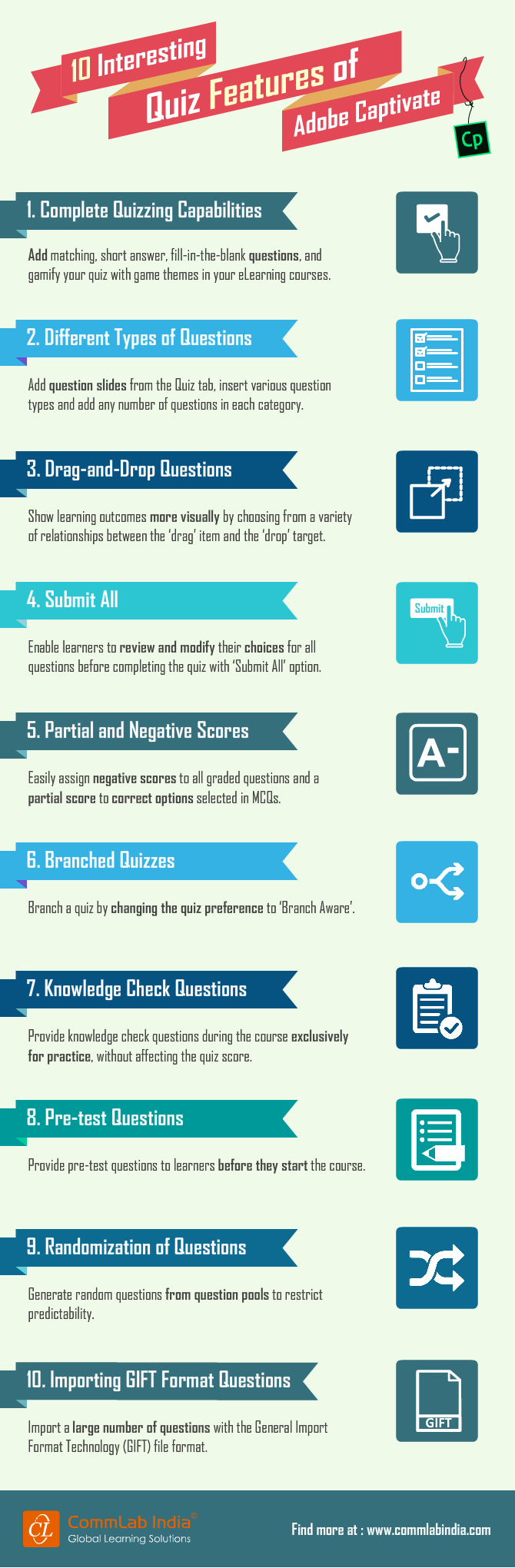
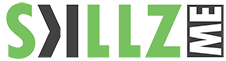
![The Many Watches of James Bond [Infographic] Many Watches of James Bond](https://www.skillzme.com/wp-content/uploads/2025/02/hero-image-Many-Watches-of-James-Bond-200x200.jpg)
![2024 Global Trends in AI [Infographic] 2024 Global Trends in AI](https://www.skillzme.com/wp-content/uploads/2024/11/hero-image-2024-global-trends-in-ai-infographic-200x200.jpg)



Recent Comments