
Digital Signature allows you to sign documents and participate in approval workflows for your required business processes. In today’s agenda of the paperless office environment, it is the first step to avoid producing papers and streamline the processing timeline.
In 1976, Whitfield Diffie and Martin Hellman worked the first time on a digital signature scheme. At this point in time, they only conjectured that such schemes existed based on functions that are trapdoor one-way permutations.
In 1982, Adobe was founded by John Warnock and Charles Geschke, who established the company after leaving Xerox PARC in order to develop and sell the PostScript page description language. When they presented the PostScript idea to Xerox the management team was not convinced. They named the company after the Adobe Greek which runs in Los Altos, California right behind Warnock’s house.
In 1991, Adobe co-founder John Warnock launched the paper-to-digital revolution with an idea he called, The Camelot Project. The goal was to enable anyone to capture documents from any application, send electronic versions of these documents anywhere, and view and print them on any system. One year later Camelot had developed into PDF.
Today, PDF format is standardized and owned by the ISO and trusted by businesses around the world as a document format.
In 1999, Adobe introduced the first digital signatures in the PDF tools Adobe Acrobat and Adobe Acrobat Reader. Adobe worked with experts and certificate providers across the industry to turn it into an open standard.
Adopted by ETSI, the international standard known as PAdES (PDF Advanced Electronic Signatures) is now the basis for billions of signature transactions every year.
Digital signatures use a certificate-based digital ID issued by an accredited Certificate Authority (CA) or Trust Service Provider (TSP) so when you digitally sign a document, your identity is uniquely linked to you, the signature is bound to the document with encryption, and everything can be verified using underlying technology known as Public Key Infrastructure (PKI).
What is a Digital Signature?
With an electronic signature or e-signature, you can legally sign documents or participate in approval workflows or forms. They are legal, tested, secure, auditable, and verifiable. Digital Signatures are offering extended security like encryption and Digital IDs.
Digital signatures are the most advanced, compliant, and secure type of e-signature. When you need the highest level of assurance of each signer’s identity and document authenticity, opt for digital signatures.
Is it Legal?
Yes, in 2000, the United States passed the ESIGN Act, making e-signatures legal for virtually any use. Similar acts have passed in Europe and around the world, making e-signatures a legal, reliable way to get important documents signed.
Get documents signed in minutes, not days.
In 2011, Adobe Sign (evolved from EchoSign) a Digital Signature service was launched. With Adobe Sign, you can prepare and send a document for e-Signature in a few quick clicks. For signing any device can be used from Desktop, Laptop, Tablet or Mobilephone to return in minutes. Issuers can track each step from beginning to end.
E-signatures help you in your sales and marketing process and close deals faster and free you from many time-consuming admin tasks. HR departments are benefiting big times, Candidates and employees can electronically fill and sign offer letters and onboarding forms quickly and securely. Many organizations use self-serve access to digital documents like NDAs and liability forms that can be signed electronically.
How does Adobe Sign work?
Adobe Sign is just like sending an email, enter signers’ email addresses in the order you want them to sign. Insert fields to collect e-signatures and other information – Hit Send – It’s that easy.
As simple as to sign as to send, your recipients simply click a link and then sign in a browser on their computer or mobile device. No downloads or account signups to slow things down.
Cut out the guesswork, get notified as soon as a document is viewed or signed. Receive automatic alerts when it’s set to expire. And send reminders to keep things moving.
The Best is automatic archiving, in addition, each step is recorded. All parties get a secure copy of the signed document. It’s stored, along with the audit trail, online or in the repository of your choice (Sharepoint, Dropbox, …).
What makes your digital signature so secure?
- Your digital ID is trusted issued by CA (Authorized Trustcenter) or through PKI.
- It’s unique to you since origin can be traced back to the original issuer.
- It all gets encrypted and can not be modified without breaking the seal.
- It’s easy to validate with the public key of your digital ID.
Sign Anytime, Anywhere with Any Device in 4 Steps.
1. Choose or Create your Document
2. Click the Sign tool, select email addresses
3. But a signature field on your Document
4. Signer receives an Email and Signs
Adobe Sign allows you to work on the road when you are between two meetings or visiting a coffee shop, your Mobile Office. It allows you to sign documents, forms and approval workflows when you work from home (WFH). Adobe Sign assists your organization to achieve your Paperless Office.
Adobe Sign works with the tools you’re at present using. Directly deliver documents out for signature from Microsoft Office, Box, Dropbox, and more. It is part of the Adobe Document Cloud.
Transform today your business processes with electronic and digital signatures. Adobe Sign enables you to comply with local and international regulations implementing a scalable electronic and digital signature solution. Let us all together safe our environment and go for a paperless office.

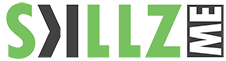
![Human Wonders - Space Taxis [Infographic] hero-image-space-taxis](https://www.skillzme.com/wp-content/uploads/2025/01/hero-image-space-taxis-200x200.jpg)
![State of Cybersecurity 2024 and Beyond [Infographic] hero-image-2024-Global-ISACA-State-of-Cybersecurity](https://www.skillzme.com/wp-content/uploads/2024/11/hero-image-2024-Global-ISACA-State-of-Cybersecurity-200x200.jpg)
![Top Software Development Trends for 2024 [Infographic] software development trends of 2024](https://www.skillzme.com/wp-content/uploads/2024/11/hero-image-software-development-trends-2024-200x200.jpg)


But a smiling visitor here to share the love (:, btw outstanding layout. “The price one pays for pursuing a profession, or calling, is an intimate knowledge of its ugly side.” by James Arthur Baldwin.