How can you stand out and get noticed?
Use visuals with every social media post. Content with images gets 94 percent more views than content without. However, every network has different social media image sizes for pages and content that’s shared. That’s why we’ve updated our social media image sizes cheat sheet for the top networks: Facebook, Twitter, Google+, LinkedIn, Pinterest, Instagram, and YouTube.
And — if you’d like to make eye-catching images that make your fans click and engage — try using free image tools like Canva, PicMonkey, or Adobe Spark that have customizable social media image templates that are the correct size for each network.
Constant Contact also makes creating custom images easy and with Bigstock, Shutterstock or Adobe Stock you have access to millions of professional stock images.
Check the infographic below and bookmark our page for your own reference, “2017 Social Media Image Sizes Cheat Sheet”.
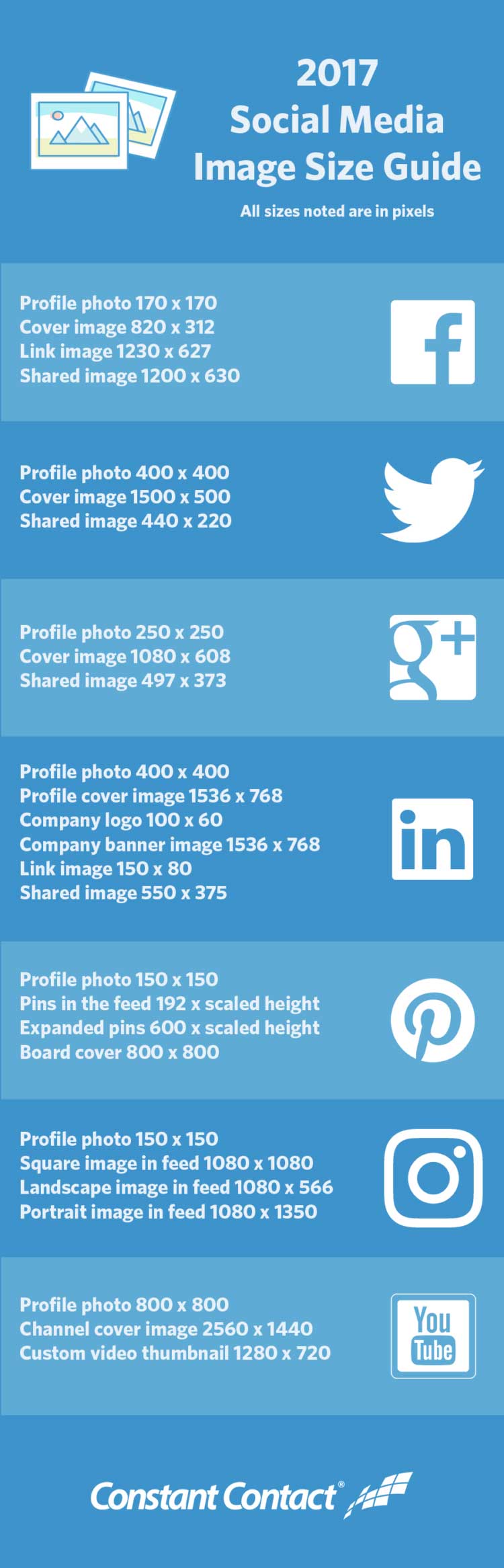
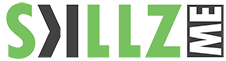
![The Most Visited Websites in the World, by Category [Infographic] The Most Visited Websites in the World, by Category](https://www.skillzme.com/wp-content/uploads/2025/02/hero-imageThe-Most-Visited-Websites-in-the-World-by-Category-200x200.jpg)
![Audio Marketing Statistics [Infographic] Audio Marketing Statistics](https://www.skillzme.com/wp-content/uploads/2025/02/hero-image-Audio-Marketing-200x200.jpg)
![3D Printing Facts: Printing in a Whole New Dimension [Infographic] hero-image-3d-printing-facts](https://www.skillzme.com/wp-content/uploads/2025/01/hero-image-3d-printing-facts-200x200.jpg)


Very good!
Thank you Dieter, very helpful post for eveyrbody creating social media content!
https://smmkart.com/10-must-have-instagram-tools/ – something helpful i found today!
Best of luck to all
Great post, come across this a few days ago and found it very helpful. Canva was especially a good find thank you!
This post is really awesome and relevant. Thanks for sharing this with us.
Very informative, Thanks 🙂
This is such a great tool! I’ll definitely be referring back to this for future reference ??
Yessss loved this saved!
Very helpful! Have saved so can use in the future.
awesome blog post and thanks for sharing 2017 Social Media Image Sizes
Yes i agree, bookmarked for the future, really helpful to have this