
Adobe Sign is a cloud-based e-signature service that allows the user to send, sign, track, and manage signature processes using a browser or mobile device. It is part of the Adobe Document Cloud suite of services.
The digital signature is something I use nearly every day and it made my life so much easier.
Working from home, I don’t have access to tools that I normally have in the office like a scanner and printer. Adobe Sign allows me to create, sign, and send out a document for either approval or for someone to sign.
Today I want to share with you 5 things you didn’t know about adobe sign. You might be surprised and wonder how you can benefit from a legal digital signature.
Adobe Sign is an e-signature service provided by Adobe that enables your organization to use a digital signature to sign any legally binding document or even simple data. But I am sure I can tell you today 5 things you didn’t know about Adobe Sign:
1. How to save money and paper with Adobe Sign
Saving paper will not only save money but will also contribute to protecting the global environment. Furthermore, it takes time for the paper to move from one location to another. Think about all the external business processes which require to exchange of a signed document between two business partners who are not even located in the same town. It can take time and courier costs which harm our wallets. After we finally collected all signatory’s signatures we need to manage the storage of those documents maybe even for many years.
A digital signature like Adobe Sign saves money, time, and the environment. Don’t you agree these are three excellent reasons to look into it?
This process of buying paper, printing, photocopying, and document delivery, which takes days, can be replaced with a Digital Signature service that will only take minutes or seconds to process and can be stored either in-house or on the cloud. Adobe Sign comes also with cloud storage of documents which is known as Adobe Document Cloud.

2. What are the types of documents you can sign with a Digital Signature?
There are actually no limits, and many types of documents can be signed with a Digital Signature. We can differentiate between internal-facing documents such as employee documents, business reports, and operating procedures, and external-facing documents which we share with business partners and clients which are bylaws, contracts, or agreements.
On average you will find about 21 commonly used types of business documents in every organization. Below is an extract for ideas of the most popular documents in companies and organizations:
a. Employment Contracts and other HR (human resources) documents
b. Contracts and Customer Agreements
c. Real-Estate Contracts
d. None-discloser Agreements
e. Insurance Policies and other insurance documents
f. Purchase Orders and Credit Notes
and many more…
However, keep in mind that the Digital Signature comes with a law in every government. Check the digital signature law in your country which types of documents require a wet signature and can not be signed digitally.
In summary, we can say that any witness process to sign a document (implicates that two people are at the same location) or documents that require notary service are examed from the digital signature. One of the most common examples is the last will of a person.
3. Apps we daily use and love can be seamlessly integrated
You name it, you wish it. you get it. Who said one program requires to do it all? No, enabling seamless integration into other applications enables a service to be optimized and used. It is a clear fact that we use daily bases our favorite office applications and enterprise applications to accelerate our business.

Image Credit: Pixabay
You will find one of the most advanced integrations with Microsoft apps such as Microsoft Sharepoint, Microsoft Office 365 apps (Word, Excel, PowerPoint), MS Dynamics CRM, MS Teams, MS PowerApps, and more.
Enhancing your enterprise applications with a business process and workflow will bridge the gap between paper-based workflows and the risk of data loss and transparency. Ben Vanderberg, a Principal Platform Evangelist at Adobe published a great article via Medium, Creating Microsoft PowerApps with Adobe Sign.
SAP is one of the most popular ERP systems on the market. You will find a lot of document-based processes in SAP that might require signatures to be captured. For example the contracting platform SAP Ariba. AdobeSign integration enables users to easily sign electronic documents and contributes to faster closing of deals by sales representatives. Add Adobe Sign e-signing capabilities to SAP SuccessFactors allow you to onboard top talent faster and easily and be more engaged with them from anywhere. You can find valuable scenarios from business reporting, digital purchasing, and many more enhanced in SAP.
Microsoft Dynamics is a popular CRM (Customer Relationship Management) solution that finds users across all industries. Acrobat Sign can be integrated seamlessly with Dynamics 365 for Sales and Sales Hub, Online, and On-Prem to help you close deals faster, reduce risk, and increase retention. Contracts can be filled with Dynamics data that require a signature and leverage integration with LinkedIn Sales Navigator to confirm that the recipient is the right person to sign and close the opportunity before sending. Adobe Sign captures data that can be pushed from the signers back into Dynamics.
Fare to mention is also the popularity of Oracle Business Suite in the business environment. Especially when it comes to online and cloud signing the user scenarios are endless. Using any type of t device enables Oracles users to enhance their business processes in the mobile space to sign anytime, anywhere with any device. Retrieving agreement form data entered by a user after they completed an interactive agreement form and signed it back into Oracle, is a key advantage to reducing errors in retyping form data.
These are only some samples of the possible over 100+ integrations that can be done.
When it comes to integration we have always the same wins which we encounter.
Users want to use a digital signature service …
- easy and quick without a long learning curve
- they want to get signatures in minutes, not days
- they want to work anywhere, on any device
- they want to ensure legal and security compliance.
4. Part of the delivery of Adobe Acrobat and Document Cloud
Adobe Acrobat is the swiss knife when it comes to PDF documents. The true layout across different devices and printing is key and unique for PDF. PDF was the first document format that allowed a digital signature in itself. Data encryption on top ensures to have s secure documents to be exchanged between two parties. Any e-signature service provider uses PDF as a final format for digitally signed documents. It provides the highest level of security and compliance.
Adobe Sign comes with the delivery of Adobe Acrobat for any device, with the ability to do almost anything you would need from the creation of the document to sending the document, tracking the document, signing the document, anytime, anywhere with any device and much more.
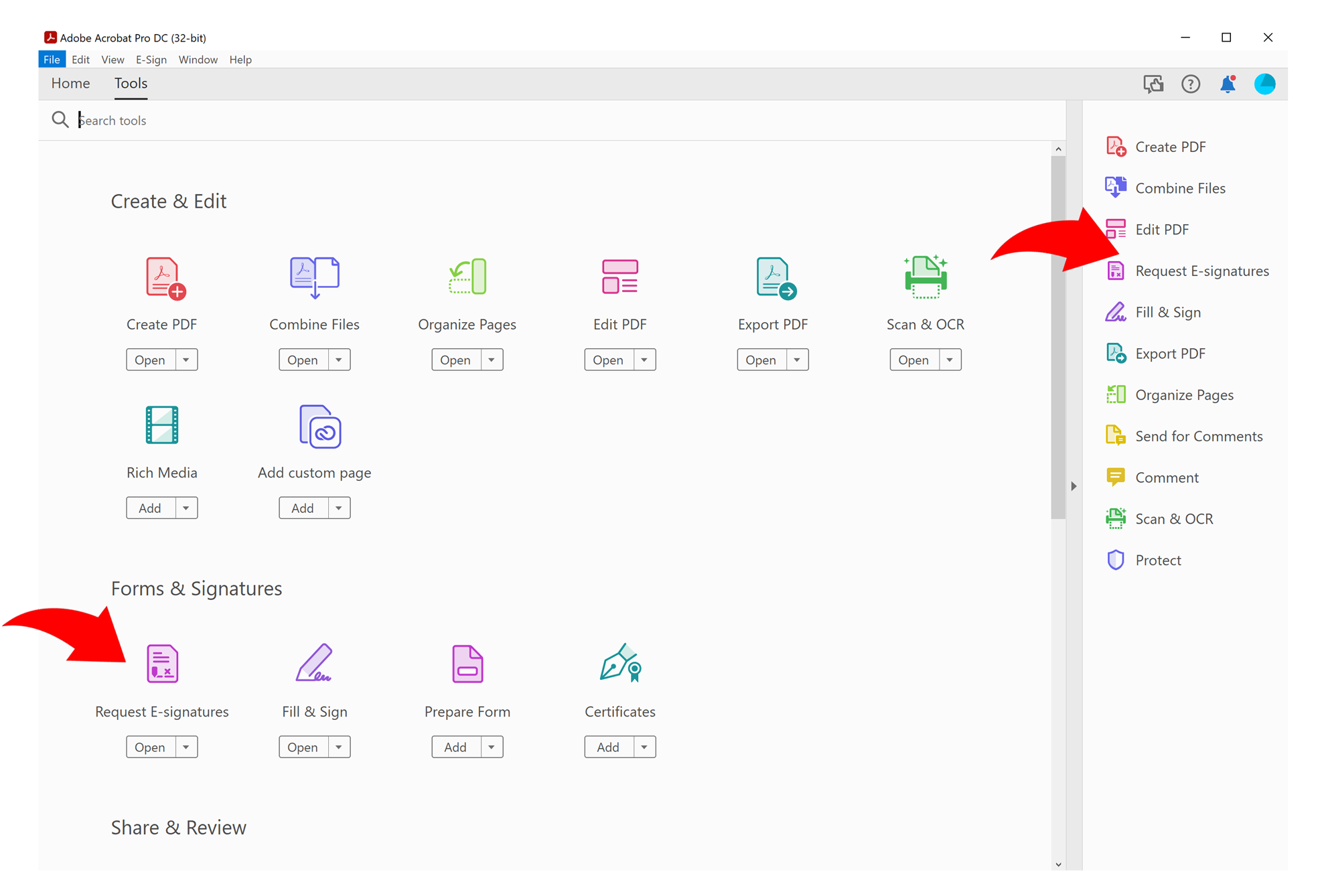
You can find a detailed article created by Adobe through this link that explains the basics of using Adobe Sign with Adobe Acrobat. Request your “Free Workshop” from Skillz Middle East and see a full Demo yourself with the power of Adobe Sign for yourself and your team.
5. Moving into the Digital process is a cultural challenge in your organization
The shift from paper to digital can be a little confusing for most employees at first. Same as what we had to endure throughout this COVID-19 outbreak, we were able to overcome multiple obstacles including working from home, home delivery services, and online ordering, and got used to web conferencing and video calls as communications tools.
Implementing a digital signature service in an organization requires us not only to give people a new tool in hand but also we need to give them confidence and trust that it will enhance their life. This is why a solution shall be easy to use and not consume people’s time.
An implementation partner like Skillz Middle East will focus not only on Adobe Sign itself. Business workshops will be people-focused to showcase real daily life examples with which they are familiar and knowledgeable. This will ensure a proper overcome of the culture change challenge. Finally, employees will not only embrace this new change, but they will also encourage it.
It will make their work process much more efficient with a significantly faster workflow when documents are sent, signed, stored, and tracked within minutes from anywhere around the world using only a browser.
Summary
I always embrace change and encourage people around me to do the same, it is with change that we improve our lives by learning from our mistakes, identifying obstacles that set us back, and improving them. I am glad and excited to present and share this technology with you.
To get a better understanding of how Digital Signature works and how Adobe Sign can improve your workspace, you can reach out to me through the contact form below for a free workshop where we cover everything you need to know.
Big Data, a giant leap into the future of technology and Digital Marketing.
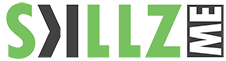
![What is the Artificial Intelligence of Things [Infographic] hero-image-infographic-Digital-Evolution-Series-Part-3](https://www.skillzme.com/wp-content/uploads/2024/11/hero-image-infographic-Digital-Evolution-Series-Part-3-200x200.jpg)

![A Visual Guide to AI Adoption by Industry [Infographic] hero-image-infographic-Digital-Evolution-Series-Part-2](https://www.skillzme.com/wp-content/uploads/2024/11/hero-image-infographic-Digital-Evolution-Series-Part-2-200x200.jpg)


Recent Comments