Who doesn’t love a good shortcut? Using WordPress productivity comes by using it with the keyboard and not with the mouse, agree?
Skillz Middle East makes Digital Transformation happening for your company. We focus on the quick win to ensure Digital Marketing, e-learning, Web Meeting, Web Conferencing, Digital Signature, Digital Asset Management are ready to enhance your organization. Digital Marketing shall save money and bring a more efficient conversion for your brand and products.
Read More
- WordPress Tips for Non-Technical Entrepreneurs: 10 Must Knows, read more
- What Is WordPress?, read more
- www.wordpress.com
The folks at TechWyse certainly do, and they put together an infographic with more than 50 shortcuts to help you use WordPress more efficiently, whether you’re on a Windows machine or a Mac.
I have been now working with WordPress for a while and must say that I love the ay preview works and with the add-on of a visual editor it makes, even more, sense to have a true
A word to the wise: Make sure these shortcuts are enabled by checking the box on your profile page, points out the infographic.
The Infographic below also explains that to enable shortcuts specifically for comment moderation, you’ll need to visit the user panel to change the setting in the admin section. Don’t forget that comment moderation helps you to keep in touch with your audience which helps you to make your blog successful.
So bookmark this page, check out the infographic below, and start shortcutting!
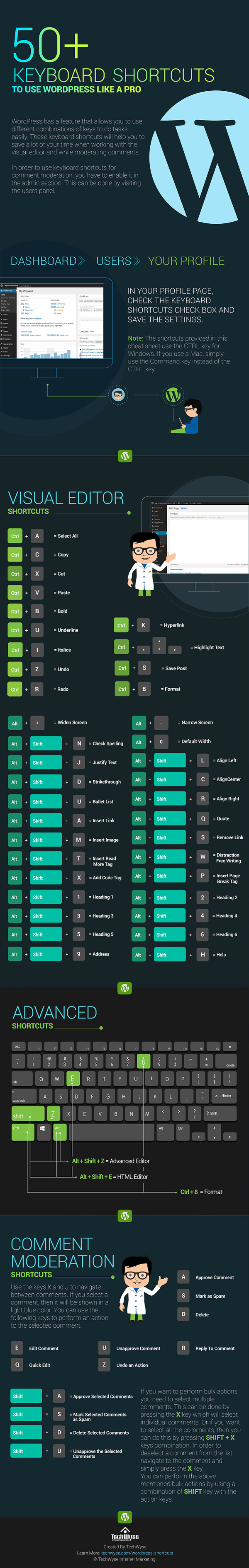
Google Chrome and WordPress
For easy access to these shortcuts, they created a WordPress Shortcuts Google Chrome extension that you can use for quick reference. Simply install it from here, and you’ll be able to quickly refer to all the above shortcuts right from your browser by clicking on the extension icon in the Toolbar when you’re logged into WordPress.
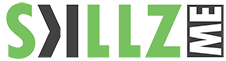
![The Future of Jobs Report 2025 [Infographic] hero-image-the-future-of-jobs-report](https://www.skillzme.com/wp-content/uploads/2025/02/hero-image-the-future-of-jobs-report-200x200.jpg)
![3D Printing Facts: Printing in a Whole New Dimension [Infographic] hero-image-3d-printing-facts](https://www.skillzme.com/wp-content/uploads/2025/01/hero-image-3d-printing-facts-200x200.jpg)
![The Digital Vault: Securing the Corporate Data Core in an Era of Inevitable Threats [Infographic] WordPress-Post-Template-Podcast](https://www.skillzme.com/wp-content/uploads/2025/07/Wordpress-Post-Template-Podcast-200x200.jpg)


Another great infographic Dieter. I use shortcuts all the time but there are many here that I didn’t know before. Thank you for sharing.
I’m truly enjoying the design and layout of your blog.
It’s a very easy on the eyes which makes it much more pleasant for me to come
here and visit more often. Did you hire out a
designer to create your theme? Excellent work!
Thank you Nannette, no we do all inhouse, rgs Dieter
Very helpful topic. Many WordPress users can relate and learn to this article. Shortcuts are useful in many ways and shortcuts will fasten your job.
Everybody loves short cuts and so I do. Very great article!
wow! this picture is valuable, it can save a lot of time!
Hi, I do think this is a great web site. I stumbledupon it 😉 I am going to come back once again since I book-marked it.
Money and freedom is the best way to change, may you be rich and continue to help other people.
Thank you sir Dr.Dieter Hovorka,this article was really wonderful,thanks for the tutorial,it helped me.
Cheers
Emmanuel
Wow! This is awesome. It really helpful. Thanks
Thank you… from a newbie!
Great infographic of shortcuts. I definitely will be installing that google chrome extension that you mentioned. These are really nice to have available. Thanks for sharing.
these are really cool tips, i am very sure it will help wordpress users, thanks for sharing
Cool Tips
Nice article
Wow! Great graphic, would be helpful in the future!