Facebook is the most used social media marketing platform across all industry, regions, and audiences. Being an SMB size organization does challenge us to not know what we need to do to succeed. Maybe it’s a good moment to check out our infographic today which talks about Facebook insights for the small business.
Our audience does not allow us anymore to ignore social media or even more said, we don’t look serious anymore if we deny our social media presence. We are expected to have one and our consumers are searching for us.
Now without attending a new university digital marketing semester and learning how to be a social media experts, how can a small business achieve effective goals with Facebook marketing? What does Facebook offer us with insights and how do they assist us?
It can be overwhelming to look into all the analytics and maybe also hard to understand.
Today’s infographic, by small business funder The Business Backer, offers a great tour through the tool.
The graphic explains how you can use Facebook Insights to see the key information about what exactly is happening on your Facebook page:
- Overview. This section shows the key metrics of your page for the last seven days including page likes, post engagement, and reach. You can find here recent promotion information, insights of your last 5 posts, and pages to watch.
- Likes. The lifeblood of Facebook, “likes” are one of the key ways to measure the success of your posts – and there’s much more than what you can see on your page.
- Reach. You want the content you’re posting to reach as wide an audience as possible, and this section reveals just how far beyond the own the own page’s fans your posts are being seen.
- Page views. Your page serves no business purpose at all if it’s not attracting visitors. The information in this section crucial to understanding how to keep them coming.
- Actions on the page. When your content and ads bring people to your page, you want them to click on certain buttons that will engage them with potential customers. This section tells you whether your visitors are doing that.
- Posts. Your posts are what you can use to bring people to your page, get them like it and keep them engaged with your brand. This section will help you to be smarter about using them.
- People. Who are these people liking your page? Are they people you were expecting? Find out more about your fans in this section and use the knowledge wisely.
- Messages. If people are engaging with your Facebook page, it’s very likely that some will use the messaging functionality to ask you a question. You can keep track on how you’re dealing with them here.
It can take time to understand everything there is to discover in Facebook Insights, but the information is invaluable if you want your business page to deliver a return on the investment you’re putting into it. Using these tips will help you turn Facebook from a “nice to have”into a core part of your marketing strategy.
Read the complete infographic and bookmark it to keep track of your own small business Facebook Insights. Share your thoughts and comments below in our commenting section.
![The Small Business Guide to Facebook Insights [Infographic] The Small Business Guide to Facebook Insights [Infographic]](https://skillzme.com/wp-content/uploads/2018/03/infographic-small-business-guide-to-facebook-insights.jpg)
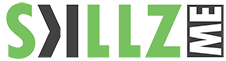
![Social Media Marketing Trends for 2026 [Infographic] 15-Social-Media-Marketing-Trends-for-2026](https://www.skillzme.com/wp-content/uploads/2025/12/feature-image-15-Social-Media-Marketing-Trends-for-2026-200x105.jpg)
![The Rise of Data Storytelling [Infographic] The Rise of Data Storytelling](https://www.skillzme.com/wp-content/uploads/2025/02/hero-image-rise-of-data-storytelling-200x200.jpg)
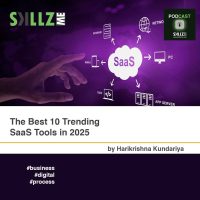


This is a lot of information on a single spot, great infographic
My Facebook page needs more attention. This is such a clear and organized guide, of how to understand everything there. I am not a tech person, and your post is really, very helpfull.
This is a very informative blog post. You covered everything needed to know about Facebook insights. I will be pinning this for future reference. Thank you!
This is a very insightful article I wil need to pin this one for referrance later on, as it was a lot to take in at one time. I am sure all of these questions you answered will all make more sense to me as I embark further down the blogging path.
I am for sure going to save this article as I just launched my business today. Thank you for sharing