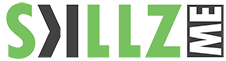I have experienced in a couple of installations that Adobe Acrobat Pro does not show the Adobe Sign Tool. After reading a couple of forums and reports from different users there are some cases when this is happening.
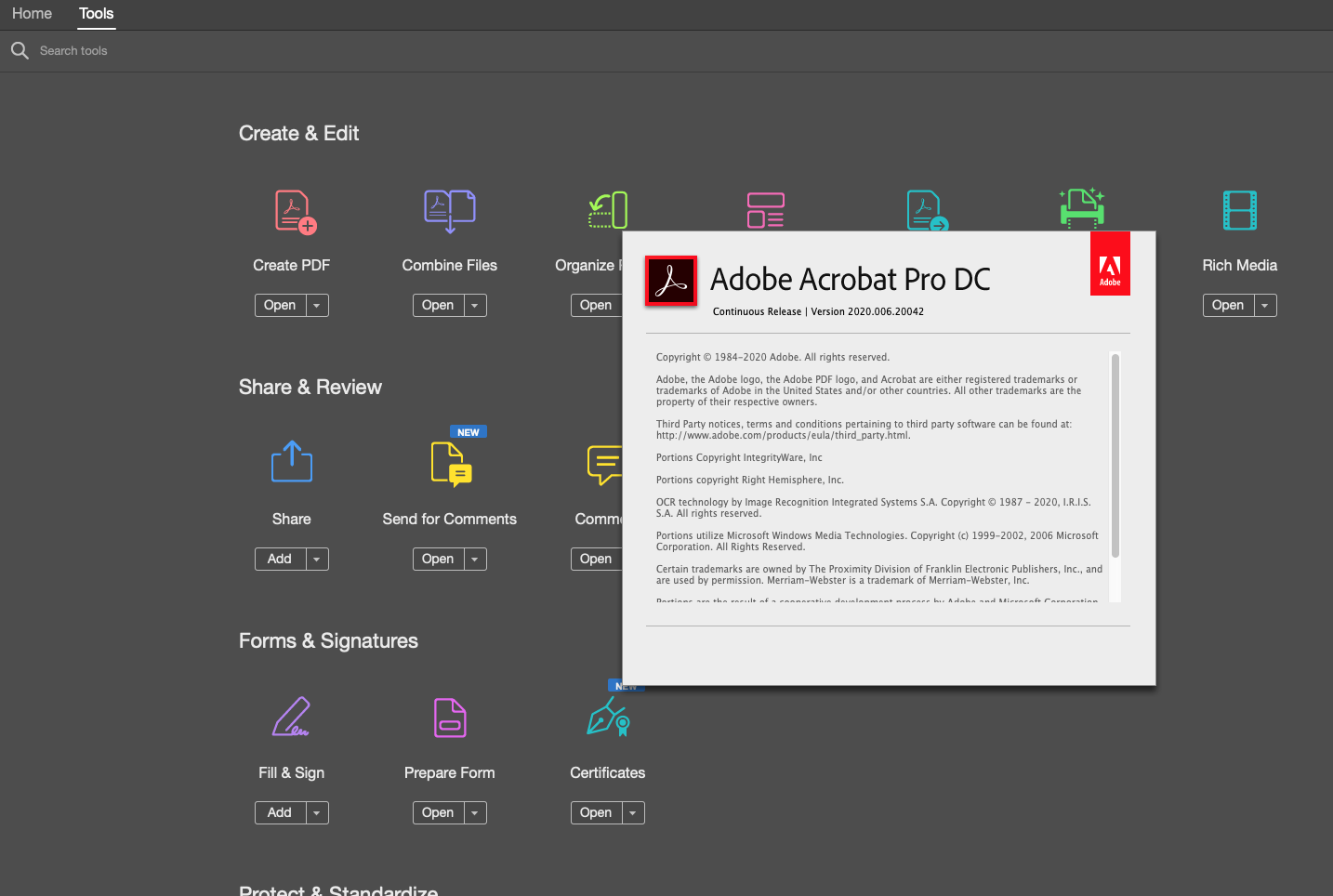
1. You use an Adobe Enterprise license
If you have an Adobe ETLA agreement your Adobe Sign is not part of Adobe Acrobat Pro. In these cases, the tool will not be visible in Adobe Acrobat.
2. You use a different language on your operating system and Adobe Acrobat Pro
If you use different language settings on Adobe Acrobat and your operating systems, then some of the Adobe tools are not visible. Change your language settings back to English on both and the tool will appear.
3. Your Adobe Acrobat Pro is not up tp date
Indeed : ) the latest update (2020 … 20063) brought back Adobe Sign on all machines.
4. All options above do not apply, use the enterprise toolkit to activate the tool
The AcroApp that belongs to Adobe Sign is or may be found in that folder (in MS Windows) under "InAppSign.aapp" . You may want to look the equivalent for macOS.
All of these .aapp files are XML files that you can viewed with a file or text editor.
This option to manually edit registry preferences or Plists may become deprecated.
Great ur argument