
Infographic is one of the best ways to create and share content. It is that one tool that can let you share 1000 words in a fun, creative and digestible manner making it more likable and shareable for the customer. Today we look into 6 tools that can help you to create an awesome infographic.
Here are some statistics that can help you understand the importance of infographic:
- When we see an infographic, we receive 5% more information than a normal blog post
- 80% of people are more interested in getting information from a colorful source like an infographic
- It increases website traffic for a business by 250%
- It increases the brand exposure by 40%
- Online businesses can gain 12% more business by using infographic
Infographics are best, but only if they are created using the right method and tools. The first step towards making the right infographic is to use the right tool or software. In this blog, we will learn about six software that are great for creating shareable infographics. In your allover marketing strategy the content generation is one of the solid pillars to success.
Let’s begin..
1. Visme.co
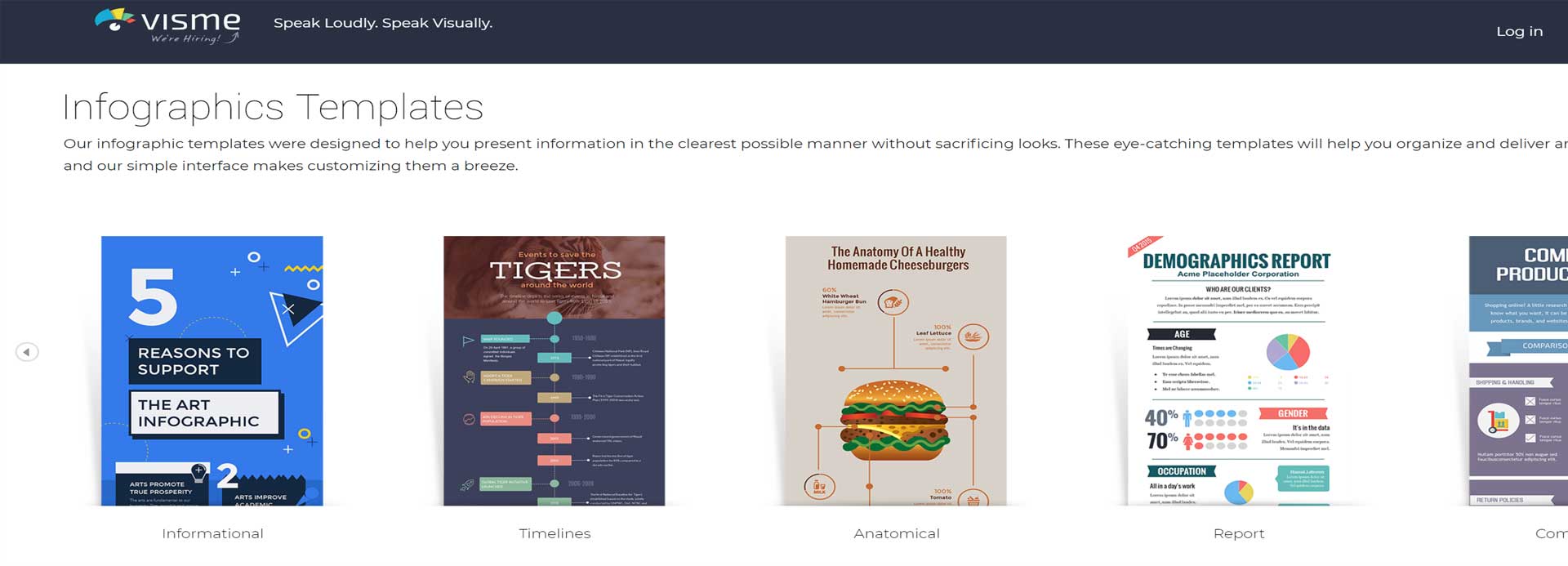
Visme is a great tool for creating effective and creative infographics, animation, ads and banners, and custom layouts. It is easy to create an infographic with this as it has an extensive library with numerous templates, shapes, objects, and icons.
Numerous academic sites make use of this software to create their infographic and is one of the most sort-after tools. It lets you add or edit data with ease and also lets you add data values for editing or changing graphs and charts.
The price for this app is nominal- $16/month, and you can give it a try before you actually start using it. It has a complete plan for $30/month.
2. Canva

Using Canva’s infographic creator, you can create a professional infographic using the given templates or make yours from scratch.
For individuals, Canva has a free plan and for business, Canva charges a nominal rate of $12.95.
Steps for creating an infographic using Canva
- Create your account on Canva or log in to your existing account
- Upload the images from your library
- Change the style, font, background, and filters
- Share it directly or save it in PDF format or other
3. PIKTOCHART
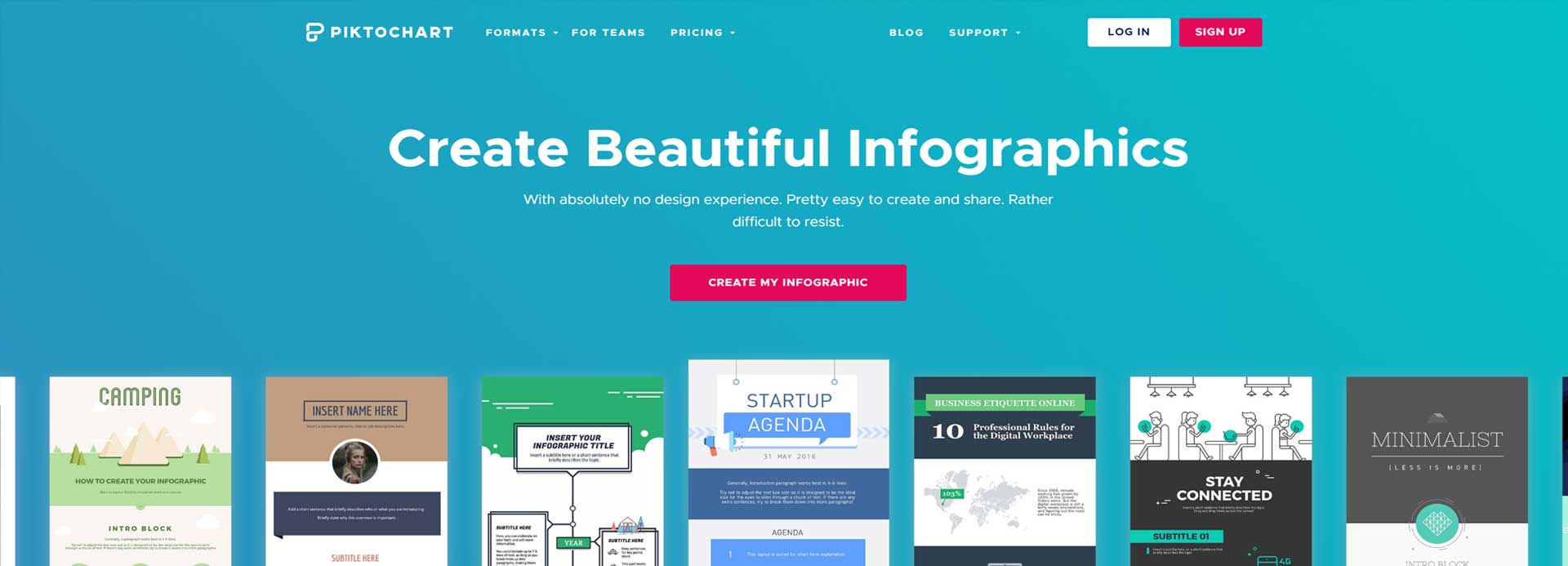
This tool is great for converting boring text into interesting data, which helps you to easily attract the eye of your audience. Even if you know nothing about designing, you can use this tool to create an interactive and professional-looking infographic that is likable and shareable.
It has free images, icons, and fonts that let you create a visual story in simple steps. It is one of the best tools to create a brand image for your business.
It has three pricings: $12.50/month for the lite plan, $24.17/month for Pro plan, and $84.50/month for the Pro team plan.
4. Infogram
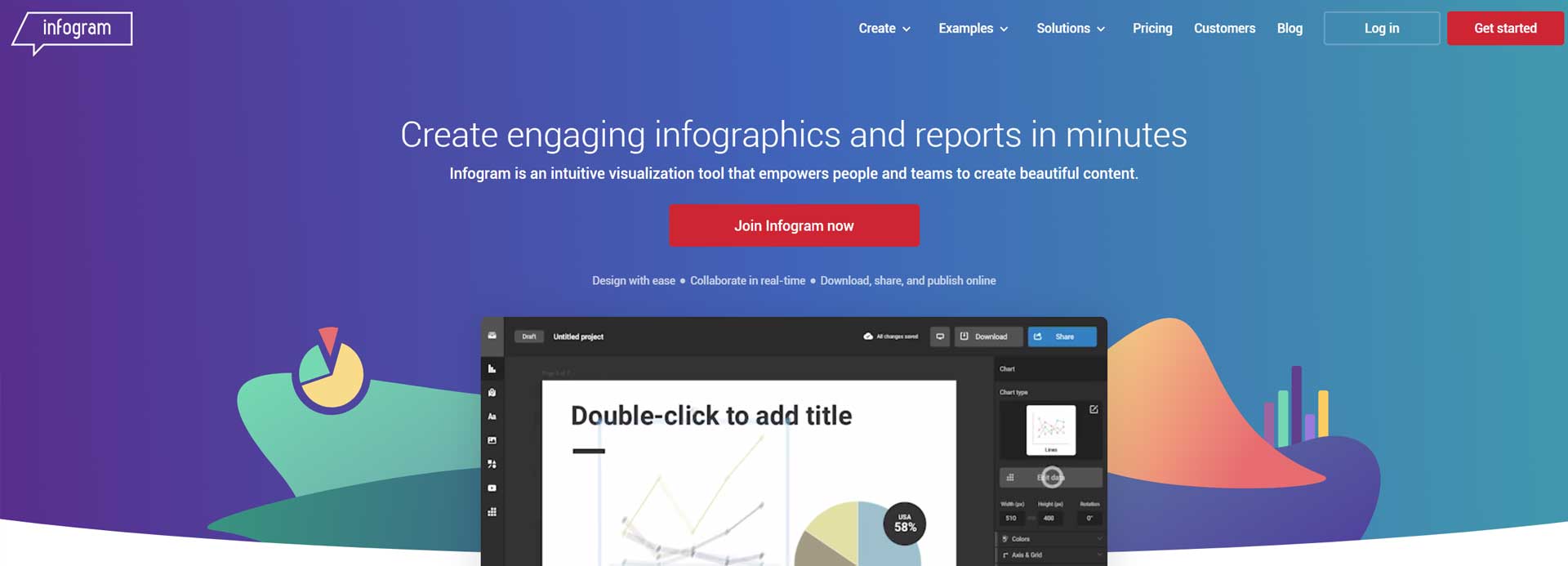
Another popular tool that numerous people use is Infogram, it has been used to create over two million infographics. It is a great tool that lets you easily create infographics and charts. Even the Huffington Post and the University of Cambridge have used this tool to create infographics.
It has four plans: basic which is free, Pro plan which is $25/month, a business plan, which is $79/month and team plan which is $179/month.
5. VISUAL.ly
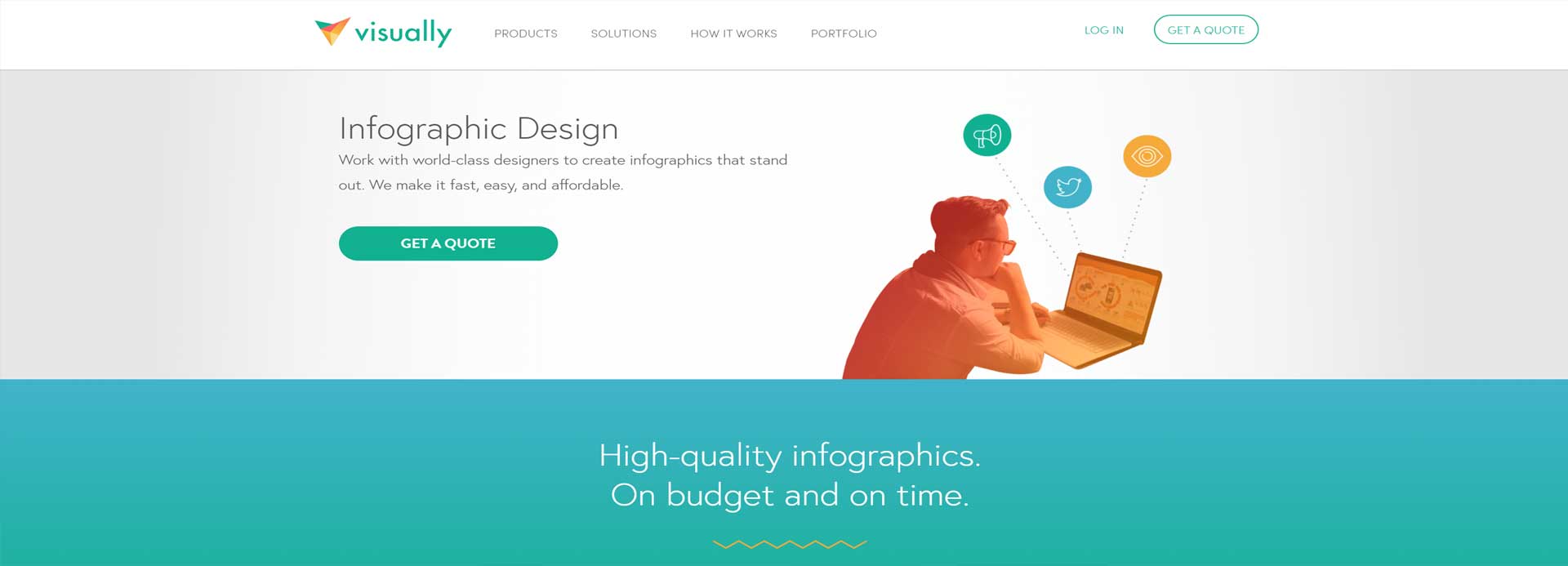
VISUALly nowadays prefer to show their content using an infographic, because it increases the website’s traffic by 12%. It can help your business grow, and VISUALly is a great platform to create a professional platform. It has a board of experts who will help you and guide you in creating professional and visually strong infographics.
In case, you are not able to find a designer, go on this site, and you can work with world-renowned sites.
6. ADIOMA

To create an infographic that is illustrative and educative and is handy to use, you should use go for adioma. It has a library of icons from different industries that can help solve problems related to the same. It is used equally by marketers, educators, bloggers, and entrepreneurs.
According to your need, use any one of these tools to create infographics and enjoy more customers and popularity.
4+ years’ experience in the field of IT and Digital Marketing with solid experience in Content marketing, Blog Writing, Online Branding, Social Media, Blog posting & Team Handling. Managing SEO campaigns, Analytics, Keyword research, site auditing methods, social media optimization and link building. I have a passion for optimizing websites according to Search Engines to improve organic SERP rankings with my creative approach.
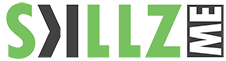
![Understanding the role of AI in Cyber Security [Infographic] hero-image-State-of-AI-Cybersecurity-2024](https://www.skillzme.com/wp-content/uploads/2024/11/hero-image-State-of-AI-Cybersecurity-2024-200x200.jpg)
![Top 5 Photo Editing Tools for Online Course Creators [Infographic] hero-imae-Top-5-Photo-Editing-Tools](https://www.skillzme.com/wp-content/uploads/2025/02/hero-imae-Top-5-Photo-Editing-Tools-200x200.jpg)
![2025 Infographic Design Trends: New Ideas & Approaches [Infographic] hero-image-2025-Infographic-Design-Trends](https://www.skillzme.com/wp-content/uploads/2025/02/hero-image-2025-Infographic-Design-Trends-200x200.jpg)


These are very interesting tools. It will save save and energy resultant improve efficiency. Thanks for sharing it.
Interesting tools! I love using Canva when creating an infographic. What I like about this tool is that it is easy to use and there are lots of free templates, making it easy to create infographic quickly without much effort. Some of the tools you’ve mentioned are also very interesting. I will try to use them as well soon.
Thanks Jim, and yes you should try the other tools also.
Hello
Such a great and very informative article.
Thanks for sharing