Ever since iOS 10 was announced at WWDC 2016, all iOS users have been waiting anxiously for its official launch.
Skillz Middle East makes Digital Transformation happening for your company. We focus on the quick win to ensure Digital Marketing, e-learning, Web Meeting, Web Conferencing, Digital Signature, Digital Asset Management are ready to enhance your organization. Digital Marketing shall save money and bring a more efficient conversion for your brand and products.
Ever since iOS 10 was announced at WWDC 2016, all iOS users have been waiting anxiously for its official launch. However, there have been quite a few beta versions launched and OS is being improved with every successive beta version. We bring to you the list of 14 new iOS 10 features which will bring even more excitement for next version 10 of the iOS.
Top 14 iOS 10 Features
There are a lot of significant improvements and additions to new coming up iOS. We bring these cool features to you in writing as well as in the form of an infographic. So let’s get started with some samples.
1. Uninstall Default iOS Apps
With iOS 10, you will be able to delete Apple’s built-in Apps like Maps, Stocks, Podcasts and more for the first time. Default Apps will be added to the App Store.
2. Changes in Unlocking
Apple has removed Slide to Unlock while unlocking iPhone/iPad. Also, Touch Id works differently in iOS 10. However, with feedback from beta version there is a setting included with which you can switch back to old way of unlocking iPhone.
3. Optimize Music Library
A new option, Optimize Storage is included under Music App settings. It will be really useful when running low on space and using it would optimize music library and clear some space.
4. Enhanced Photo App
Photos App will recognize places, people, and activities. Search in Photos App is also improved. On searching for Pizza, all the photos with Pizza in them will be shown.
… and many more (if you want to read them, see them below the infographic.
Here are the iOS 10 features presented to you in visual form.
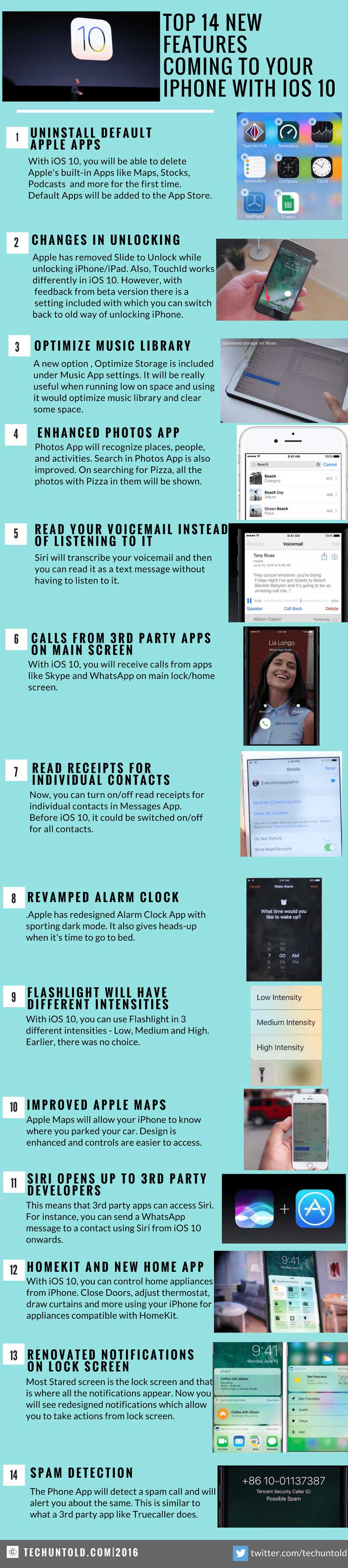
(continued)
5. Read your Voicemail instead of listing to it
Siri will transcribe your voicemail and then you can read it as a text message without having to listen to it.
6. Calls of 3rd Party Apps on Main Screen
With iOS 10, you will receive calls from apps like Skype and WhatsApp on main lock/home screen.
7. Read Receipts for individual Contacts
Now, you can turn on/off read receipts for individual contacts in Messages App. Before iOS 10, it could be switched on/off for any contacts.
8. Revamped Alarm Clock
Apple has redesigned Alarm Clock App with sporting dark mode. It also gives heads-up when it’s time to go to bed.
9. Flashlight will have different Intensities
With iOS 10, you can use Flashlight in 3 different intensities – Low, Medium and High. Earlier, there was no choice.
10. Improved Apple Maps
Apple Maps will allow your iPhone to know where you parked your car. The design is enhanced and controls are easier to access.
11.Siri opens up to 3rd party Developers
This means that 3rd party apps can access Siri. For instance, you can send a WhatsApp message to a contact using Siri from iOS 10 onwards.
12. Homekit and new Home App
With iOS 10, you can control home appliances from iPhone. Close Doors, adjust thermostat, draw curtains and more using your iPhone for appliances compatible with HomeKit.
13. Renovated notifications on Lock Screen
Most Stared screen is the lock screen and that is where all the notifications appear. Now you will see redesigned notifications which allow you to take actions from lock screen.
14.Spam Detection
The Phone App will detect a spam call and will alert you about the same. This is similar to what a 3rd party app like Truecaller does.
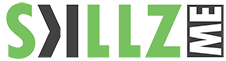
![How Green is the iPhone [Infographic] How Green is the iPhone](https://www.skillzme.com/wp-content/uploads/2025/02/hero-image-How-Green-is-the-iPhone-200x200.jpg)
![A Look Inside the Future of BIM [Infographic] A Look Inside the Future of BIM hero image](https://www.skillzme.com/wp-content/uploads/2025/01/hero-image-the-future-of-bim-200x200.jpg)
![3D Printing Facts: Printing in a Whole New Dimension [Infographic] hero-image-3d-printing-facts](https://www.skillzme.com/wp-content/uploads/2025/01/hero-image-3d-printing-facts-200x200.jpg)


The information is very helpful to me.
Cool article