The need to be anonymous in this day and age is almost impossible with all the tracking facilities, cookies, and online browsing fingerprint. There are easy steps to stay somewhat anonymous when browsing the internet but most of these steps are being misunderstood.
I will start with the most obvious one, Incognito for Google Chrome browsers and Private Window on Firefox browsers, there are also similar windows on Safari, Opera, and other browsers. Here is a test I did earlier with my incognito Chrome browser and I want you guys to do the same test on your machines. First, open an incognito browser on chrome. Second, open amiunique.org. This website will tell you how unique your browsing fingerprint is and how likely are you to be tracked while browsing online.
The trick here is to show how much information is gathered from a single machine while using either a normal browser or an incognito browser. Making your anonymous browsing, not so anonymous.
Second thing I want to elaborate on is the use of hyperlinks and you can be tracked by simply clicking on a hyperlink. Here is an example, I will hyperlink this WORD. If you click on this hyperlink, it will take you to google search website with the word “WORD” already entered in the search field. What you might not have noticed is that the link itself in the hyperlink is not the same.
In this example I used a simple redirect URL but in other cases the hyperlink would actually spoof you to get information you have no intention of sharing. If you go to this website: https://grabify.link and add a URL in the field, the website will generate a new URL for you that you can share and use to track anyone that clicks on that link.
This tool is also used by digital marketing professionals to track the users that click on ads and promotions online giving the marketer all the information needed to either re-target those users again with other ads or to store that information and sell it third party. The information include machine specs, screen size (given that the browser is use in full screen), operating system, type of device used, IP address and more… Go ahead, hop on that website and try it for yourself.
The best way to avoid this is not to click on links that you do not trust or have no idea what the domain name is unless you are absolutely sure, the information gathered can not be used to track you. If the URL is hiding behind a Hyperlink, then you can hover your mouse over the hyperlink revealing the URL in the bottom left corner of the screen as seen in the image below.
If you are using your phone and want to know what the URL is before opening it, on android, you can use apps such as Copy Link to Clipboard or if the option is provided to you by the OS you are using to copy the link and paste it in a note before opening it.
On iPhone or iPads the same option is available for users or apps similar to Copy Link to Clipboard are available in the apple store.
Third and last thing I want to highlight on is the use of electronic devices in your home or office that are neither a laptop/computer or a smartphone. Things like TV, radio, gaming consoles etc.. Those devices also have their own fingerprint. Easy way to go around this is to either split your router connection into two separate connections, one for trusted devices and one for the non trusted devices. Or you can buy an extra router and connect each respectively.
![internet browsing safety Top 10 Features for Business Mobile Apps [Infographic]](https://skillzme.com/wp-content/uploads/2020/06/internet-browsing-safety.jpg)
Below I will show you some settings you can use on your Firefox Browser for better anonimity.
- Under general settings:
- Uncheck “Check your spelling as you type”
- Select “Always ask you where to save files”
- Uncheck “search for text when you start typing”
- Uncheck “Recommend extensions as you browse”
- Uncheck “Recommend features as you browse”
- Under Home settings:
- Set “Homepage and new windows” to Blank Page
- Set “New tabs” to Blank page
- Uncheck all under “Firefox Home Content”
- Under Search settings:
- Select “Add search bar in toolbar”
- Set the default search engine to “DuckDuckGo”
- Uncheck all udner (including) “Provide search suggestions”
- Uncheck all except DuckDuckGo under One-Click Search Engines
- Under Privacy and Security settings:
- Under Enhanced Tracking Protection select “Strict”
- Select “Always” Send websites a “Do Not Track” signal
- Check “Delete cookies and site data when Firefox is closed”
- Uncheck “Ask to save logins and passwords for websites”
- Uncheck “Show alerts about passwords for breached websites”
- selecte option “Use custom settings for history” under History then check “Always use private browsing mode”
- Uncheck all under “Address Bar”
- Under Permissions go to settings of each and check the “Block new requests asking to access … “
- Check “Block pop-up windows”
- Check “Warn you when websites try to install add-ons”
- Check “Prevent accessibility services from accessing your browser”
- Uncheck “Allow Firefox to send technical and interaction data to Mozilla”
- Uncheck “Allow Firefox to make personalized extension recommendations”
- Uncheck “Allow Firefox to install and run studies”
- Select “Ask you every time” under Certificates
- Don’t sync
The settings above will help hide some things about your fingerprint but not everything, the use of VPN will make you less vulnerable but in some cases or regions, the use of VPN is not legal or not allowed if used within a company or organization.
Conclusion
In conclusion, there is no safe way to browse the web without traces being left behind, each machine you use is unique to you thus making your fingerprint more likely to be traced back to you. The probability of someone having the exact same specs on their machine as you, have the same apps installed for example is very low thus making your fingerprint unique to you. You can use the link to the website I posted earlier amiunique.org/ to test if your fingerprint is unique and easily traced or not. And always remember, Browse safely and responsibly.
Big Data, a giant leap into the future of technology and Digital Marketing.
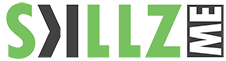
![The Evolution of James Bond [Infographic] The Evolution of James Bond](https://www.skillzme.com/wp-content/uploads/2025/02/hero-image-The-Evolution-of-James-Bond-200x200.jpg)
![2025 Infographic Design Trends: New Ideas & Approaches [Infographic] hero-image-2025-Infographic-Design-Trends](https://www.skillzme.com/wp-content/uploads/2025/02/hero-image-2025-Infographic-Design-Trends-200x200.jpg)
![3D Printing Facts: Printing in a Whole New Dimension [Infographic] hero-image-3d-printing-facts](https://www.skillzme.com/wp-content/uploads/2025/01/hero-image-3d-printing-facts-200x200.jpg)


Recent Comments