A group collaboration doesn’t merely help your organization become more efficient; it also acts as a virtual extension of your team. And so, you’ll want to make sure the tool you select is a good fit for your needs and culture, just as you would want an employee to be. What comes to mind when Group Collaboration Tool is set to be discussed, let alone Microsoft Team vs. Slack is a special mention to be dissected in the infographic below.
“I know what you did in your last Marketing campaign, do you?”
That’s where an infographic by TechWyse comes in, illustrating the similarities and differences between heavyweight Slack and newcomer Microsoft Teams.
The differences are more than cosmetic, the infographic explains (although the options for colors and themes do vary between the two solutions).
A team looking to implement a group collaboration solution would be wise to consider ways each tool integrates with third-party apps, security options, and extra utilities such as polls and support for various languages.
With Slack all set to launch the Enterprise version of their famed collaboration app today, we thought that it would be a great idea to put together a detailed, visual comparison between what both apps have to offer.
We dissected and compared everything from the navigation, to the colors and themes, to the third party apps and integrations, to built-in bots, to the different price points. We then caged our designer Viswajith until he visualized all the data in a graphic depicting how the two apps stack against each other.
Both apps aim to achieve a particularly lofty goal: Putting an end to email as we know it. And impressively enough, both apps are living up to the task.
To see more differences and similarities between Microsoft Teams and Slack, tap or click the image to view the full infographic Here’s our comparison of these two innovative apps:
![Microsoft Teams vs. Slack [Infographic] Microsoft Teams vs. Slack [Infographic]](https://skillzme.com/wp-content/uploads/2017/06/infographic-microsoft-teams-vs-slack-full-1.jpg)
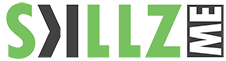
![Skype to Teams Migration and History [Infographic] Skype to Teams Migration and History](https://www.skillzme.com/wp-content/uploads/2025/03/hero-image-skype-200x200.jpg)
![Super Bowl LIX in New Orleans 2025 [Infographic] hero-image-superbowl-2025](https://www.skillzme.com/wp-content/uploads/2025/02/hero-image-superbowl-2025-200x200.jpg)
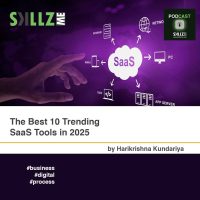


Must share it with my friends . Thanks for this.
this is a great app I will surely use this app for business and personal purpose.
very informative thanks for sharing
Very useful information. Will definitely try it out.
Thank you for sharing! Great info and shared very nicely. Quite helpful.
Being a computer science student…… I love tech info. And your site has really really good content. I am gonna bookmark your site and gonna visit again?
Best of luck.
looking at the comparison you have treated here, it shows that both are great alternative and I will really appreciate to try it out.
Nice article you have written here and very explained
Thanks For Sharin.. Cool Article
I love infographics! This one is visually attractive and very well orchestrated. Great job!
very well written explanation thanks for sharing