
2020 is for sure a year of surprises in many means. We all experience a worldwide pandemic, we are shifting our workplace from an office environment to home which means a new normal for many of us. What does it mean and how does a paperless office support us in a digital transformation?
More than ever before we can observe a trend worldwide, people work from home offices. While for some people this is new and needs some psychological rethinking, others are used to it. But let us note what are the challenges and how does it bring organizations down to the point to look close into the digital transformation and paperless office.
Paper is produced in many means, and it can be an internal paper that documents an approval process, it can be a contract, a letter published on a blackboard, or a simple piece of information copied for distribution to multiply people.
But let us have a look at the factor of costs in an organization to produce theses papers and handle them.
- $ 10 for a pack of blank/white paper 1000 sheets
- $ 250 for ink cartridges for a printer to print 1000 sheets
or
- $ 110 for a toner cartridge for a laser printer to print 1000 sheets
- $ 237 for folders to store document 1000 sheets
- $ 0.2 for cabinet storage of 1000 sheets (average cost of one is 63 USD for a cabinet)
- $ 2.5 for a document storage box in an archive for 1000 sheets
- $ 0.5 for shelf space for 1000 sheets
or
- $ 1 for a warehouse space per year to store 1000 sheets
- $ 150 for cartridges of a copy machine for 1000 sheets
On top of this, you need to think about paper handling accessories like in baskets, pencils and writing material, stablers, perforator, stamps, postage systems, or simply an office boy who delivers the paper between offices. If the paper is shared out of the house, we can add additional costs like courier service.
We can say that on average every single employee in an organization is producing 10,000 sheets of documents per year. Out of this volume, 70% is actual waste, paper copies that get dumped over time or simply thrown away.
Seeing the costs, we can definitely say a small office with 5 people spends $ 57,000 per year on paper handling.
The question remains, what are the alternatives to paper, can we replace paper?
Approval Forms
Approval forms have two aspects. In an organization, we have processes for quality insurance or documentation purpose which follow the 4 eye principles. People acknowledge the content/data and send it may be in multiple stages for approval.
Replacing paper-based approval forms with an e-Form solution can help with electronic forms to keep track of status, send reminders, track the duration, and transfer the data in an ERP or CRM system. Important elements can be to use forms that are operating system independent and device-independent.
Digital Signature
For many years it is a hot topic that handwritten signatures can be replaced with a digital signature also respected by courts and legal instances. The issue is over here to prevent fraud and proof that really a person (a legal person which can also be a body of a company) signed a document or data.
Digital Signature in business life is bulletproof with a digital signature law in many countries. The laws are comparable and most of them encounter advanced digital signature as the e-signature version to be legally approved.
Besides the digital signature itself, people can use electronic signature cloud service providers. Examples are Adobe Sign, DocuSign, SignNow, or PandaDoc. Each signature law might need to cross-certificate the digital certificate used by the e-signature solution provider. For example, in the UAE (United Arab Emirates) a cross-certificate is issued by the TRA, this makes the solution stand in front of a legal dispute.
Besides reducing paper digital signature matters in many cases to organizations to increase productivity, accelerate business processes, and increase trust from business partners and customers.

Image Credit: Pixabay
Data Capture Forms
When we talk about data capture form we all know the paper-based forms routed in envelopes through an office. They are most of the time authorization forms or sometimes only documents to be shared between departments.
Back in the 18th century, the pneumatic post was used to distribute papers quickly between floors and departments in a building. A technology that replaced the post office boy who could bring more than just an envelope.
Did you know that pneumatic post was the foundation of the known hyperloop concept which was indeed claimed in the whitepaper by Elon Musk as an inventor?
Through globalization it got more and more difficult to get form distributed between office locations, costs of delivering documents across oceans and multiple cities exploded in courier service costs.
e-Forms or also know as electronic forms are a considerable way to replace paper-based forms. They secure the advantage to collect data and validate the data at the same time. Forms are getting intelligent and reduce a lot of time on validation during a process.
e-Forms are in many cases in a universal format like PDF to ensure they can be used on Windows, Linux and MAC machines, on desktop or mobile devices. PDF brings the advantage to fill the form also in offline mode when no internet is present.
Many e-Form solutions depend on internet connectivity by using web forms based on HTML5. The issue is still that web forms never look 100% the same on all devices and screens which can have a high variety of resolution.
e-Forms can be found as part of an ECM (Enterprise Content Management) solution, workflow solution, or as an e-Form solution directly. Solutions help to extract data from a form and share them with data-driven solutions like ERP or CRM.
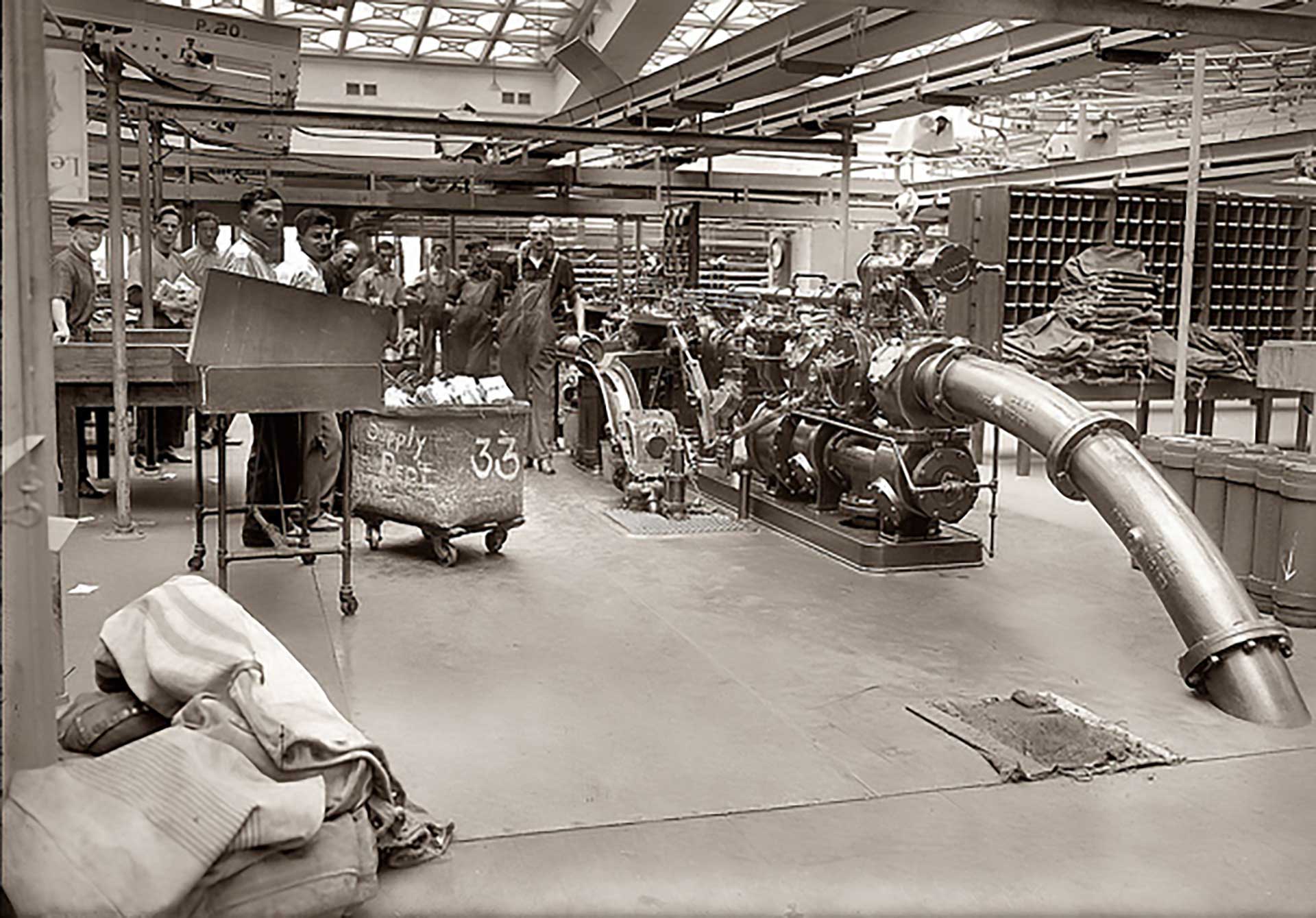
Image Credit: The pneumatic tube room in NYC post office in the late 19th century.
Web Conferencing
Yes, we love to go into a meeting and actually sit on a table to discuss many things. Sometimes we jump into a car, train, or airplane to attend the meeting. In meetings, we might share an information pack, distribute a printed agenda, and have someone writing the meeting notes.
Here comes the digital brother of a classic meeting. Web Conferencing allows us to connect with each other, share maybe our computer screen, and use video and audio. Proper web conferencing solutions like Adobe Connect Pro come with whiteboard features, invite facilities and self-registration, managing documents and files for distribution, and recording of a web conference itself. This makes it easier to share meeting recordings with people who could not attend and still keep informed.
Web Conferencing is not limited to desktop or laptop computers. Most solutions allow attendance with any internet-connected device equipped with a microphone and web camera. We can consider solutions for a person to person meeting, small teams, or enterprises. Enterprise solutions can offer the usage of web conferencing as a web event platform and broadcasting.
Web Conferencing can save a lot of time and money, but the most important element is to save paper and the environment.
Archiving Documents
We experience the need to document our business a keep relevant documents for our business transaction for a couple of years for reference and maybe even in case of a dispute. This can go from documents to contracts to drawings and in our days to photos or videos.
However, here come the challenges. When it comes to paper-based documentation, we typically put them in folders, shelves, cabinets, archive rooms, and later into warehouses.
On top of the method of the archive, we need to maintain an index or reference, so we can easily find them. Most of the time we spend hours before we can locate a paper-based document which we are looking for. If we are located in a remote office, archive room access might even be harder.
An Electronic Archiving System brings the advantage that every document can be found easily because we link business-relevant terms to the actual document or file. A full-text engine is building a search index of every single word of a document. Archiving systems do not have an expiry date or need to be moved from one location to the other. They allow access over the internet which makes your business flexible to be used from home or remote offices that can easily gain access to those documents.
Vendors like OpenText and Laserfish are the market leaders when it comes to Archiving solutions. They offer a comprehensive solution that integrates also document management features and more. Alfresco is offering a great solution that fits in the SMB segment for any size of the organization.
Archiving solutions safe time and money while dealing with business-relevant documents. In most countries where financial documents (invoices or bank statements) need to be archived over ten years, archiving solutions help to fulfill those legal requirements and reach a paperless office environment.
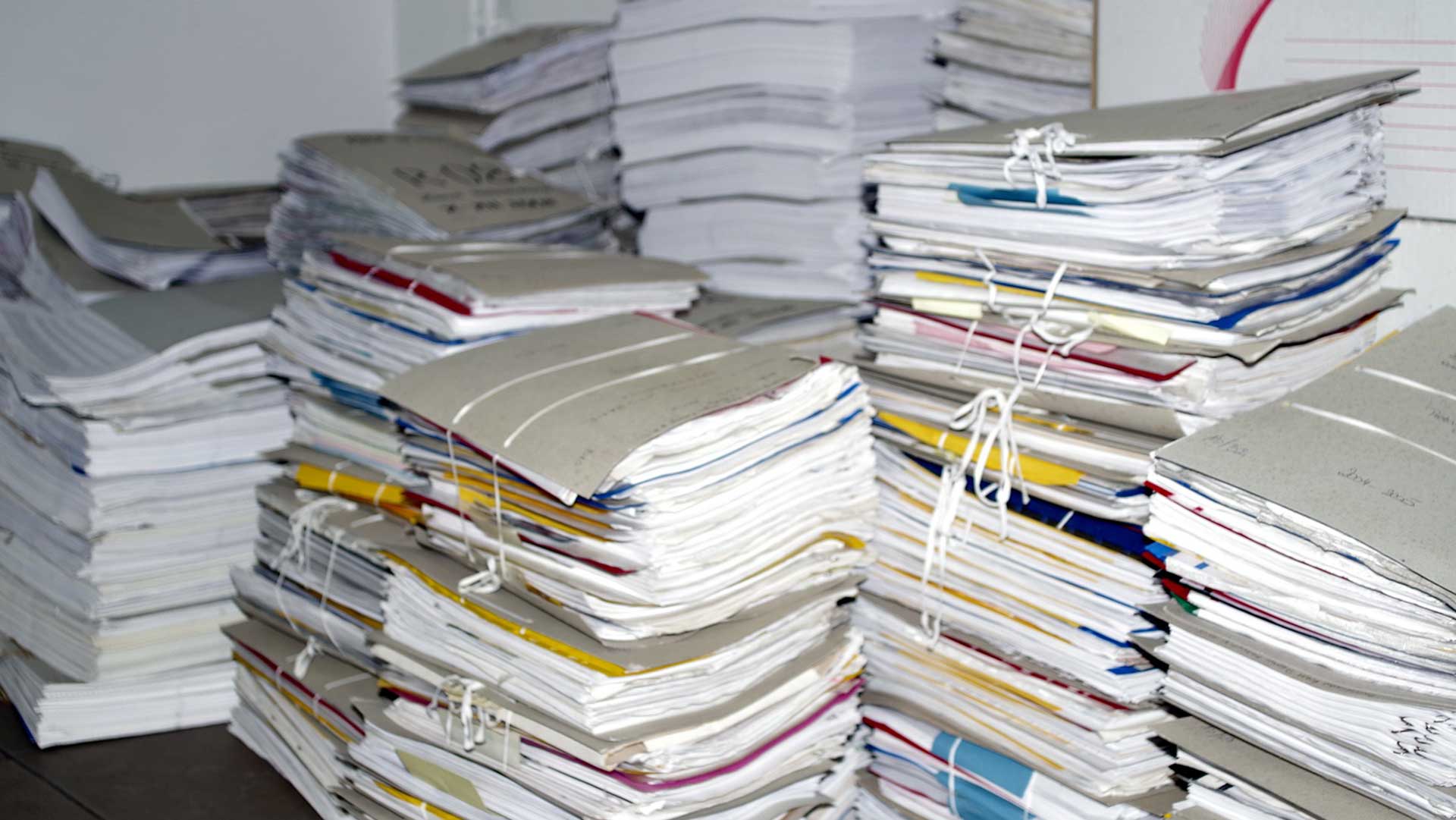
Image Credit: Pixabay
Conclusion
Digital Transformation is today in the era of the “New Normal” more important than ever before. Globalization, reaching new markets and working flexibly from anywhere we are, makes us successful in our business life. Today we listed only a view sample on how we can achieve a paperless office environment. Electronic mailroom, email management, or file sharing solutions are a couple of other approaches to achieve the goal of a paperless office. There is only one decision left to be made, where to start.
Skillz Middle East comes into the game when organizations want to look into a paperless office strategy and define their budget and timeline. In many organizations, the approach starts with an evaluation and recalculation of the current spending before a strategy designs a future way of saving money and time.
Contact our Skillz team to start the dialogue for your paperless office or digital transformation strategy, fill the form below, or give us directly a call.
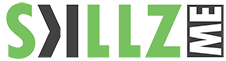
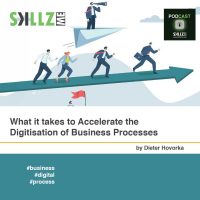
![Social Media Marketing Trends for 2026 [Infographic] 15-Social-Media-Marketing-Trends-for-2026](https://www.skillzme.com/wp-content/uploads/2025/12/feature-image-15-Social-Media-Marketing-Trends-for-2026-200x105.jpg)
![Human Wonder - The commercial Space Race [Infographic] Human Wonder - The commercial Space Race](https://www.skillzme.com/wp-content/uploads/2025/02/hero-image-The-commercial-Space-Race-200x200.jpg)


Recent Comments