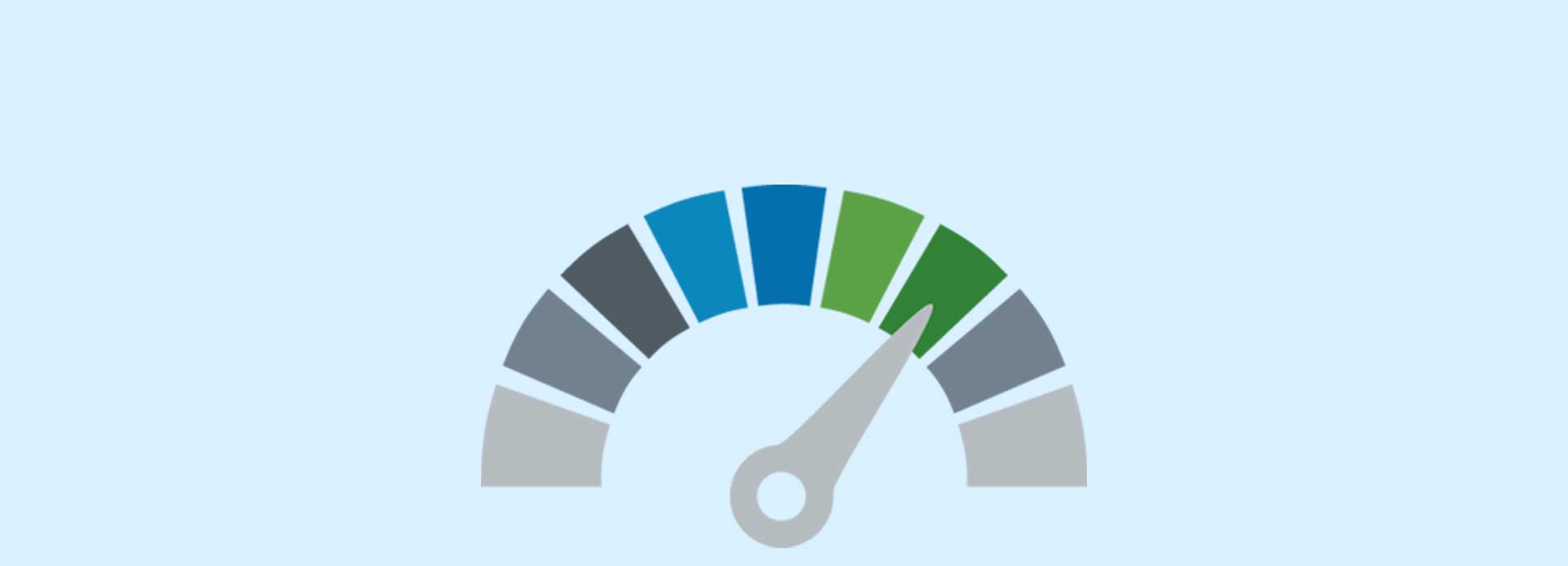
Creating an app with an appealing design is only part of the equation, what truly matters is how well it performs when users interact with it. To ensure optimal performance, it’s crucial to conduct performance testing early in the development process.
Why Performance Testing Matters
When developing an app, it’s crucial to focus not only on its design and features but also on its performance. While an aesthetically pleasing and feature-rich app can attract users initially, poor performance can quickly drive them away. Performance testing ensures that your app can handle user demands under different conditions, such as high traffic, large data sets, or variable network speeds. This type of testing identifies potential bottlenecks, system failures, and areas for improvement before the app reaches your users.
In Agile development environments, performance considerations are often integrated into the continuous development and delivery cycle. This enables teams to monitor the app’s performance from early on and ensure it scales appropriately as new features are added. Addressing performance issues early prevents delays and reduces the risk of launching an app that doesn’t meet user expectations or company standards.
Common Mistakes in Performance Testing
Performance testing is crucial to ensuring the stability and efficiency of your application, yet many teams make mistakes that can lead to misleading results or missed opportunities for optimization. Below, we’ll cover some of the most common mistakes in performance testing and how to avoid them.
1. Failing to Test for Performance
- Why It’s a Problem: Not testing for performance early or adequately is a critical mistake. Without proper performance testing, you may encounter slowdowns, crashes, or an overall poor user experience once the app is live. Sluggish load times and downtime can directly affect user satisfaction and revenue, especially if your app is resource-intensive or expected to handle high traffic.
- How to Avoid It: Conduct performance tests early in the development cycle and use a range of test scenarios to ensure your app can handle different levels of traffic and load.
2. Having No Clear Methodology (Q2 Methodology)
- Why It’s a Problem: Testing without a clear methodology or plan can lead to inconsistent results, making it difficult to measure improvements or pinpoint performance issues. A Q2 methodology (Quality Assurance/Quality Control) focuses on setting clear objectives, identifying key metrics, and ensuring that all testing steps align with the desired outcomes.
- How to Avoid It: Create a solid test plan that includes well-defined goals, such as expected load times, response times, and scalability benchmarks. Document your approach and ensure all team members understand the testing criteria.
3. Neglecting to Define KPIs (Key Performance Indicators)
- Why It’s a Problem: Without clear KPIs, it’s impossible to gauge whether your app meets performance standards. KPIs provide benchmarks for success and help track application behavior under various conditions.
- How to Avoid It: Set specific, measurable KPIs related to response times, throughput, resource usage (CPU, memory), and other critical performance factors. Make sure KPIs are tailored to the needs of your app and its users.
4. Failing to Choose the Right Tool
- Why It’s a Problem: Not selecting the appropriate performance testing tools can result in incomplete or inaccurate test results. Some tools are better suited for load testing, others for stress testing or monitoring, and selecting the wrong one may lead to missing performance bottlenecks or inefficiencies.
- How to Avoid It: Research and select tools that align with the types of testing you plan to conduct. Popular performance testing tools include JMeter, LoadRunner, Gatling, and Apache Benchmark, depending on the specific needs of your project.
5. Testing for Performance at the End of the Development Cycle
- Why It’s a Problem: Waiting until the end of the development cycle to run performance tests is risky. By that point, performance issues can become harder and more expensive to fix. It’s also harder to pinpoint the root cause if performance degradation after many updates have been made.
- How to Avoid It: Integrate performance testing early into the development process. Test early and often to identify performance issues early, allowing for quicker resolution.
6. Testing Over the LAN Only
- Why It’s a Problem: Conducting performance tests only on a Local Area Network (LAN) may not provide a realistic representation of your app’s performance in real-world conditions. Users may be accessing the app over mobile networks, Wi-Fi, or varying bandwidth, which can affect response times and server loads.
- How to Avoid It: Test under different network conditions, including WAN (Wide Area Network), mobile networks, and varying latencies, to ensure the app performs well across diverse environments.
7. Looking Only for Server Crashes
- Why It’s a Problem: Focusing solely on server crashes during testing may overlook other important performance issues such as slow response times, high resource consumption, or database inefficiencies. The app could still function without crashing but deliver a poor user experience.
- How to Avoid It: Test for a wide range of performance issues beyond crashes, including load times, throughput, scalability, memory leaks, and concurrency issues.
8. Analyzing Results at the End of Long Tests
- Why It’s a Problem: Waiting until the end of a long testing session to analyze the results can be inefficient, especially if a problem is identified late in the test. Long tests can also lead to fatigue, making it difficult to pinpoint issues or correlate performance patterns.
- How to Avoid It: Analyze results continuously throughout the test. Implement monitoring tools that provide real-time feedback and alert you to issues as they arise. This helps in identifying patterns and pinpointing problems early in the test process.
9. Analyzing Each Test by Itself
- Why It’s a Problem: Treating each performance test as an isolated event rather than a series of tests can lead to incomplete conclusions. Performance bottlenecks may not be evident in individual tests but could emerge when tests are combined or in real-world usage.
- How to Avoid It: View performance tests as part of a larger, holistic testing process. Analyze results from multiple tests in combination and correlate them with real-world usage data to get a fuller understanding of how the app behaves.
10. Ignoring Production Data
- Why It’s a Problem: Ignoring real production data in performance testing can result in inaccurate results. Test data that’s artificially generated might not account for certain patterns or anomalies in real-world user behavior.
- How to Avoid It: Use realistic production data, and where possible, use production data sampling. Just make sure to anonymize or mask sensitive information to protect user privacy and comply with regulations like GDPR. Analyzing user behaviors and the data volume handled in production can help identify performance bottlenecks that synthetic data might not reveal.
Conclusion
By avoiding these common performance testing mistakes, you can ensure that your app is robust, scalable, and performs well under real-world conditions. Regular performance testing—throughout the development cycle, with the right tools and KPIs in place—will help you deliver a better user experience, prevent costly downtime, and optimize your app’s performance across all scenarios.
The Inforagphic, which was put together by MSys Technologies, below summarizes again the 10 pitfalls which are commonly happening in the industry when it comes to mobile App development.

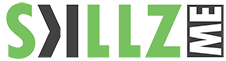
![How Markets Perform during US Elections [Infographics] hero-image-how-markets-perform-during-us-elections](https://www.skillzme.com/wp-content/uploads/2024/11/hero-image-how-markets-perform-during-us-elections-200x200.jpg)
![Formula 1’s Highest-Paid Drivers 2024 [Infographic] hero-image-Formula1-Highest-Paid-Drivers-2024](https://www.skillzme.com/wp-content/uploads/2024/12/hero-image-Formula1-Highest-Paid-Drivers-2024-200x200.jpg)
![The 9 Most Powerful Supercomputers in The World [Infographic] The 9 most powerful supercomputers in the world right now](https://www.skillzme.com/wp-content/uploads/2025/02/hero-image-The-9-most-powerful-supercomputers-infographic-200x200.jpg)


Recent Comments