

In today’s visual marketing world, entrepreneurs can’t afford to ignore the power of images for their business. After all, the saying “a picture is worth a thousand words” holds true – especially when it comes to enhancing your online course. Using the right visuals can make all the difference in how your content connects with your audience.
Luckily, there are plenty of free photo editing tools available that can help you achieve that polished, professional look without needing any advanced skills or a hefty budget. When choosing the right tool, keep in mind key features like cropping, resizing, adjusting brightness, and adding watermarks to protect your content.
You don’t need to be a professional photographer, and best of all, these tools are free, meaning you can give your visuals a high-quality finish without spending a dime. Whether you’re editing course materials, creating promotional images, or designing cover art, the right photo editing tool can elevate your online course’s visual appeal.
Here are five fantastic, free photo editing tools that can help you create eye-catching visuals to enhance your online course content and attract more learners:
Canva
Canva is likely the best and easiest photo editing tool to use, especially if you’re looking for a simple and intuitive design experience. With a wide range of features, templates, and the ability to export your files directly to your computer or social media, Canva has become the go-to tool for creating eye-catching graphics.
Whether you’re working on social media branding, ads, logos, or even course materials, Canva makes it quick and easy to bring your creative ideas to life. It’s a one-stop shop for designing everything you need to make your online course stand out.
Key Features:
- Sort Whiteboard stickies with a single click
- Take your designs global with template translation
- An even better Magic Write
- Take interactive visualizations to the next level
- Publish a Canva Doc as a website
Piktochart
Piktochart is a fantastic free image editing tool that’s perfect for social media, ads, collages, and more. It helps you tell impactful stories through visuals. Designed primarily for creating and editing infographics, Piktochart stands out as a high-quality tool that can help you hone your design skills and creativity.
Whether you’re working on a project that requires engaging infographics or other creative visuals, Piktochart makes it easy to bring your ideas to life in a polished, professional way.
Key Features:
- Access Controls/Permissions
- Animation
- Collaboration Tools
- Content Library
- Content Management
Picmonkey
PicMonkey is a powerful image editing tool that offers a wide range of graphics, fonts, and templates to enhance your visuals. It comes with handy features like photo editing, touch-ups, and design tools, allowing you to apply filters, blur effects, retouch images, adjust curves and levels, and add overlays.
You can easily source images directly from your computer or social media, making it a versatile option for creating stunning, personalized designs for your online course or social media content. Whether you’re tweaking an image or creating something from scratch, PicMonkey has all the tools you need.
Key Features:
- Touch Up Tools
- Graphic Overlays
- Collage Maker
- Background Remover
- Filters And Effects
- Layer Management
- Batch Editing
GIMP
GIMP (GNU Image Manipulation Program) is an excellent free alternative to Photoshop, perfect for those looking to dive deeper into image editing without the hefty price tag. Offering a wide range of sophisticated tools, GIMP allows you to perform high-quality image manipulation, create original artwork, design graphics, and even work with programming algorithms.
With its extensibility and flexibility, GIMP is highly customizable to suit different creative needs. Whether you’re editing photos, creating unique designs, or experimenting with digital art, GIMP offers the professional-grade features you’d find in premium software, making it a great choice for anyone serious about their image editing work.
Key Features:
- Non-Destructive Editing
- Dynamic Guides (Smart Guides)
- CMYK Support
- Outline Text
- Multi-Layer Features and Layer Sets
Pixlr
Pixlr is a versatile and user-friendly tool ideal for those who have some experience with design and want to create or enhance images quickly. Whether you’re starting from scratch with a blank canvas or enhancing an existing image, Pixlr gives you the flexibility to add filters, and layers, and make detailed adjustments.
It’s perfect for users who know what they want to achieve but need an accessible platform to bring their ideas to life. With its intuitive interface and powerful editing features, Pixlr strikes a great balance between ease of use and advanced editing capabilities.
Key Features:
- CAD Tools
- Content Import/Export
- Data Storage Management
- Design Templates
- Drag & Drop
- File Management
Final Thoughts
GIMP, Pixlr, PicMonkey, Piktochart, and Canva each offer unique strengths, making them ideal for different creative needs. GIMP is a powerful, free alternative to Photoshop with advanced tools suited for graphic design, photo manipulation, and digital art. However, it can be a bit tricky for beginners due to its complexity.
Pixlr, on the other hand, is much more accessible and beginner-friendly while still offering advanced features. It’s perfect for users who want to dive into photo editing or design from scratch but don’t want to feel overwhelmed by complex tools.
PicMonkey is another intuitive option, great for quick edits with a fun, creative edge. It offers a wide range of templates, filters, and design elements ideal for social media graphics and photo enhancements, making it perfect for fast, polished results.
Piktochart specializes in creating infographics and is incredibly user-friendly. It’s perfect if you want to present data visually in a clear, engaging way. It’s not as versatile as Canva or GIMP, but its simplicity in infographic creation makes it a go-to for visualizing complex data.
Finally, Canva is a comprehensive tool that stands out for its ease of use and versatility. Whether you need to create social media posts, presentations, or marketing materials, Canva’s rich selection of templates and intuitive design features make it an excellent choice for both beginners and experienced designers alike.
In essence, GIMP is best for intricate designs, Pixlr and PicMonkey excel for quick edits and fun projects, Piktochart shines with data-driven visuals, and Canva is your all-around go-to for a variety of design tasks. In our today’s infographic “Top 5 photo editing tools for online course creators” from Cypher Learning you can see a nice summary.

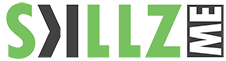
![The Next Characters to Enter the Public Domain [Infographic] The Next Characters to Enter the Public Domain [Infographic]](https://www.skillzme.com/wp-content/uploads/2025/02/hero-image-Enter-Public-Domain-200x200.jpg)
![101: What is Social Media Marketing and Advertising? [Infographic] 101: What is Social Media Marketing and Advertising?](https://www.skillzme.com/wp-content/uploads/2025/02/hero-image-Social-Media-Marketing-and-Advertising-200x200.jpg)
![A Visual Guide to AI Adoption by Industry [Infographic] hero-image-infographic-Digital-Evolution-Series-Part-2](https://www.skillzme.com/wp-content/uploads/2024/11/hero-image-infographic-Digital-Evolution-Series-Part-2-200x200.jpg)


Recent Comments