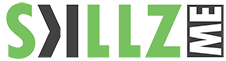Adobe Audition Training
Adobe Audition training for the Middle East. Certified Instructors based out of Dubai are happy to assist in the most valuable asset in your organization, the Human Resource. Talent development is one of the most critical elements of a successful organization. Adobe Audition 6, also more commonly known as Audition CC, was released on 17 June 2013. Audition CC is now the first 64-bit application on the Audition line.
Adobe Audition Training - 1. Audio Interfacing
- Audio interface basics
- Mac OS X audio setup
- Windows setup
- Testing inputs and outputs with Audition (Mac or Windows)
- Using external interfaces
Adobe Auition Training - 2. The Audition Environment
- Audition’s dual personality
- The Audition Workspace
- Navigation
Adobe Audition Training - 3. Basic Editing
- Opening a file for editing
- Selecting a region for editing and changing its level
- Cutting, deleting, and pasting audio regions
- Cutting and pasting with multiple clipboards
- Extending and shortening musical selections
- Simultaneous mixing and pasting
- Repeating part of a waveform to create a loop
- Showing waveform data under the cursor
- Fading regions to reduce artifacts
… and many more
![]() Lesson 4: Signal Processing
Lesson 4: Signal Processing
![]() Lesson 5: Audio Restoration
Lesson 5: Audio Restoration
![]() Lesson 6: Mastering
Lesson 6: Mastering
![]() Lesson 7: Sound Design
Lesson 7: Sound Design
![]() Lesson 8: Creating and Recording Files
Lesson 8: Creating and Recording Files
![]() Lesson 9: Multitrack Editor Orientation
Lesson 9: Multitrack Editor Orientation
![]() Lesson 10: The Multitrack Mixer View
Lesson 10: The Multitrack Mixer View
![]() Lesson 11: Editing Clips
Lesson 11: Editing Clips
![]() Lesson 12: Creating Music with Sound Libraries
Lesson 12: Creating Music with Sound Libraries
![]() Lesson 13: Recording in the Multitrack Editor
Lesson 13: Recording in the Multitrack Editor
![]() Lesson 14: Automation
Lesson 14: Automation
![]() Lesson 15: Mixing
Lesson 15: Mixing
Learn Adobe Audition today and make the choice of in-house Audition Training for your team or Workshop for the newest features or just this outlined basic Audition Training.