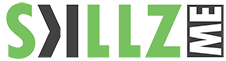Adobe Experience Manager (AEM) Forms
Engaging platform for easy creation of responsive forms that deliver personalized communications on different devices
Adobe Experience Manager (AEM) Forms is an enterprise document and form platform that allows you to capture and process information, deliver personalized communications, and protect and track sensitive information.
AEM Forms applications also function in both online and offline environments. These capabilities are enabled through the use of Adobe Acrobat Reader DC, HTML5, and the Mobile Form Client to reach both desktop computers and mobile devices.
AEM Forms incorporates new features with a particular focus on mobile devices. AEM Forms applications also function in both online and offline environments.
These capabilities are enabled through the use of Adobe Acrobat Reader DC, HTML5, and the Mobile Form Client to reach both desktop computers and mobile devices.
What is Adobe Experience Manager (AEM) Forms?
Improve service
Increase speed and efficiency
Optimize the experience
Fast and flexible form discovery.
Put your forms where they’ll be seen and submitted.
Website forms can be a benefit. Not a burden.
Location specific
Easy integration
Layout options
Dynamic search capabilities
Keep your forms close. And customers closer.
Out-of-the-box tools let you build visually appealing and dynamic forms — all on your own. Premade themes, templates, and form fragments make it easy. Then store all your forms in a single repository, so you can quickly access them, revise them, and publish them to multiple channels, while keeping a consistent look and feel.
Get to know Experience Manager Forms even better.
We’ve put together a spotlight that give you even deeper details about how you can use Forms to create, protect, and optimize your forms and documents.
Once you have received a submitted form, you will want to generate some kind of round-trip document of record for a user. The ability to create read-only PDF documents or adaptive documents — which, like adaptive forms, change to fit the device —means you can always create an engaging experience.
Experience Manager is powerful. It’s even more powerful with Managed Services
Simplified forms lead to more satisfied patients.
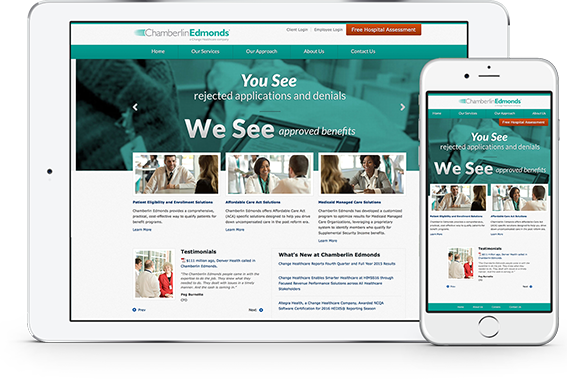

Help your customers help themselves.
Filling out forms can be a long and complex process, leading customers to choose more costly in-person channels, or abandon the process altogether. Adobe Experience Manager Forms helps you make things easy by reducing keystrokes and potential for error. By encouraging self service, even on mobile devices, you’ll eliminate expenses and free up resources.
Clear the path to conversion with simple form-filling tools.
Consistency across devices
Form pre-fill
Mobile forms
Reduce errors
Accessibility
Save draft forms
Dynamic behavior
Access device features
Document of record
It’s not a shortcut. It’s the new normal.
Put your form approvals on the fast track.
Businesses are still suffering from the hassle of paper applications and inefficient manual approvals. We have a better way. Adobe Experience Manager Forms helps you keep your work moving and customers happy by introducing digital processes and eliminating data rekeying and paper archival.
Build a better system without starting over.
System integration
Forms workflow
Browser workspace
Mobile app
Performance tracking
Quick e-signatures
Keep forms moving with mobile.
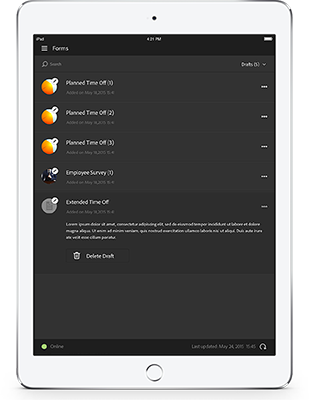
- The ability to fill out forms, attach notes, photos, video, or geolocation tags
- Data propagation across multiple forms
- Offline data collection with automatic synchronization when you’re connected to a secure network
- Electronic signature support
- Data encryption
- Support for multiple devices
Put the personal touch on your multichannel communication.
Reach customers in any channel they use.
Responsive
Web publication
Multichannel
Interactive
Analytics
Target offers
Integration
Compliance management
Speed up your ability to get the word out.
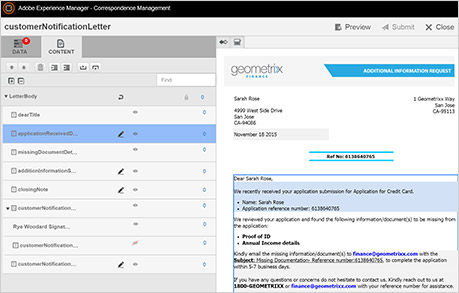
- Create unified, professional communications with document templates.
- Maintain consistency, brand, and compliance using pre-approved content blocks.
- Generate thousands of personalized documents in batches, triggered by business rules that you define.
- Send correspondence through a customer’s preferred channel, including web, email, or printed copies.