Pixels, Vectors, Video or Audio, if you’re just getting started with Adobe Creative Cloud, it can be really tough to figure out which Adobe Software you’re supposed to use for different types of projects.
Working 7 years with Adobe I was always inspired by my creative co-workers and the endless possibilities of Adobe Creative products.
I found this cool Infographic by BROOKS CHAMBERS on the Creativelive Blog which
If you’re just getting started with Adobe Creative Cloud, it can be really hard to find out which application you’re supposed to use for different types of projects. If you find yourself embarrassed don’t worry too much. Brooks Chambers was preparing for new class, “Unleash the Power of The Adobe Creative Cloud”, where they discovered how confusing this can be, so they decided to ask one of their favorite designers to put together this infographic to help out. The infographic is kept quite simple and helps you to find yourself well equipped to get started.
Adobe Photoshop is considered as the leader when it comes to photo editing. Even the dictionary expresses the fact to “photoshop” something which means editing of a photo. The software allows you to manipulate, crop, resize, and correct color on digital photos and pictures
Adobe Illustrator is from its core concept a program to work with vector orientated graphics. This can be for both artists and graphic designers to create vector formats. Typical use cases are for corporate logos, promotional uses or even personal work, both in print and digital form. Compared to a photo which is pixel-based a vector graphic can be resized easy and would not lose the quality
Adobe InDesign is the ultimate desktop publishing software in the industry. While there are a lot of publishing solutions on the market, InDesign is still the most wanted. It is used in the daily production of newspapers, magazines, or to create works such as posters, flyers, brochures, and even books.
You might say, but this is not it? Yes, Adobe Creative Cloud has more than 10 major Adobe Software in the suite. Some of them are related to Website design and creation like Dreamweaver or Musc, some of them are related working with videos like Premiere Pro and After Effects and some are related to Audio editing like Audition. Beside this, the creative cloud has service applications for Fonts offering cloud storage and much more.
Adobe Acrobat Pro which is the swiss knife of working with documents and PDF files is also part of the suite. See the infographic below which is more tackling the core Adobe Software for Designers like Photoshop, InDesign, and Illustrator.

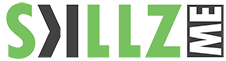
![The Construction Labor Shortage [Infographic] hero-image-addressing-the-construction-labor-shortage](https://www.skillzme.com/wp-content/uploads/2025/01/hero-image-addressing-the-construction-labor-shortage-200x200.jpg)
![90% of Americans Think iPhone 16 Cost Too Much [Infographic] 90% of Americans Think iPhones 16 Cost Too Much](https://www.skillzme.com/wp-content/uploads/2025/02/hero-image-iphone-16-200x200.jpg)
![Skype to Teams Migration and History [Infographic] Skype to Teams Migration and History](https://www.skillzme.com/wp-content/uploads/2025/03/hero-image-skype-200x200.jpg)


Recent Comments