WordPress has, undoubtedly, helped many bloggers and business owners to build a website. This amazing platform can be easily managed even by beginners, thanks to its user-friendly dashboard. Moreover, as it is an open-source CMS, one can customize their WordPress website to suit their individual needs.

Sudhir Bhushan is a Tech & Social enthusiast. He is also a Web Entrepreneur by Profession and loves to write about the latest trends on Social Media & SEO.
More Links
- Namaste Nourished wrote about, The Secret to Success With Micro Habits.
Be it creating a business website or an online store, WordPress is the most popular go-to CMS platform with a market share of 63.1% according to these statistics by W3techs. Thus, below we’ll look at some of the WordPress maintenance best practices that should be carried out at regular intervals.
WordPress Maintenance Best Practices
1. Delete Unwanted Plugins/Themes
WordPress has a huge library of plugins and themes. However, too many unnecessary themes/plugins on your website can make your site sluggish. Plus, they are a security threat. Thus, it is important to delete unwanted plugins/themes and update them regularly to optimize site speed and to tighten your site’s security.
2. Check for Broken Links
Broken links can affect the user’s experience on your website. It can also lead to a high bounce rate, affecting your site’s ROI. As such, check for broken links on your website and fix them ASAP to enhance user experience and to improve your click-through-rate.
3. Take Daily Backups
One can’t stress enough about the importance of daily backups. This includes website files, databases, sensitive information, so on. Daily backups will help you to restore your site quickly, in case your website gets hacked. It will also ensure all your hard work is safe and secure at all times.
4. Check Browser and Device Compatibility
You might not be aware, but if your website is not compatible across all devices and browsers, then you might be losing out on potential traffic. There are various tools that you can use to check if your site is responsive, this includes the Mobile-friendly test. This tool not only tests your site’s compatibility with various devices but also offers helpful suggestions on how to fix errors.
5. Website Security
Cyber threats are a growing concern for all website owners. One of the best ways to tackle this problem is to strengthen your site’s defenses. This will help keep malware, spam, hack attempts and other malicious threats at bay.
The best part, with WordPress, you can easily fortify your website, as it offers a wide variety of security plugins along with frequent updates for each plugin, theme and WordPress core.
6. Optimize Site’s Content and Images
WordPress makes blogging easier. Fresh, interesting and updated content helps improve user engagement and reduce bounce rate. Likewise, optimized images can help with better search engine indexing and drive in website traffic from image-based search engines like Google Images. Thus, ensure that your website’s content and images are well-optimized. This will surely help boosts the website’s ranking.
7. Review Google Analytics
One of the essential website maintenance tasks, which is often missed, reviewing your Google Analytics is important to get insights into how your marketing strategies are working, what changes need to be done, what errors need to be fixed, among others. Insights from Google Analytics can help you deal with issues before they become a problem. It can also help improve your SEO campaign, which, in turn, can help increase traffic and boosts ranking in the SERPs.
The infographic was put together by BigrockCoupon, bookmark our page to keep the ideas for WordPress maintenance next to your daily tasks. In the original article you can see samples to each checklist element, it can be found on the BirockCoupn homepage here.

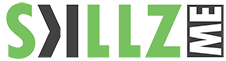
![The Cost of Being Batman [Infographic] The Cost of Being Batman [Infographic]](https://www.skillzme.com/wp-content/uploads/2025/02/hero-image-The-Cost-of-Being-Batman-Infographic-200x200.jpg)
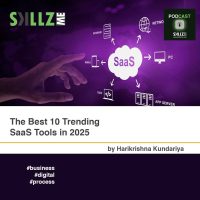
![The Rise of Data Storytelling [Infographic] The Rise of Data Storytelling](https://www.skillzme.com/wp-content/uploads/2025/02/hero-image-rise-of-data-storytelling-200x200.jpg)


Recent Comments