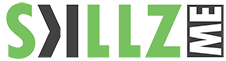Adobe InDesign Training
Adobe InDesign training for the Middle East. Certified Instructors based out of Dubai are happy to assist in the most valuable asset in your organization, the Human Resource. Talent development is one of the most critical elements of a successful organization. From books and brochures to digital magazines and iPad apps, InDesign CC helps you create pixel-perfect page designs and typography. Easily adapt layouts for multiple page sizes, screen sizes, or orientations.
” You can’t do better design with a computer, but you can speed up your work enormously. ”
Adobe® InDesign® CC, a powerful design and production application that offers precision, control, and seamless integration with other Adobe professional graphics software. Using InDesign, you can produce professional quality, full-color documents on high-volume color printing presses, or print to a range of output devices, such as desktop printers and high-resolution imaging devices, or export to a range of formats, including PDF and EPUB. Writers, artists, designers, and publishers can communicate to a broader audience than ever before and through an unprecedented variety of media. InDesign supports this with its seamless integration with other Creative Cloud components.
InDesign Training - 1. Introducing the Workspace
- Getting started
- Looking at the workspace
- Working with panels
- Customizing the workspace
- Navigating through a document
- Using context menus
InDesign Training - 2. Getting to Know InDesign
- Getting started
- Viewing guides
- Preflighting as you work
- Adding text
- Working with styles
- Working with graphics
- Working with objects
- Working with object styles
- Viewing the document in Presentation mode
InDesign Training - 3. Setting Up a Document and Working with Pages
- Getting started
- Creating and saving custom document settings
- Creating a new document
- Switching between open InDesign documents
- Working with master pages
- Applying master pages to document pages
- Adding new document pages
- Rearranging and deleting document pages
- Changing the size of pages
- Adding sections to change page numbering
- Overriding master page items on document pages and placing text and graphics
- Viewing the completed spread
… and many more
![]() 4 Working with Objects
4 Working with Objects
![]() 5 Flowing Text
5 Flowing Text
![]() 6 Editing Text
6 Editing Text
![]() 7 Working with Typography
7 Working with Typography
![]() 8 Working with Color
8 Working with Color
![]() 9 Working with Styles
9 Working with Styles
![]() 10 Importing and Modifying Graphics
10 Importing and Modifying Graphics
![]() 11 Creating Tables
11 Creating Tables
![]() 12 Working with Transparency
12 Working with Transparency
![]() 13 Printing and Exporting
13 Printing and Exporting
![]() 14 Creating Adobe PDF Files with Form Fields
14 Creating Adobe PDF Files with Form Fields
![]() 15 Creating and Exporting an ebook
15 Creating and Exporting an ebook
![]() 16 Working with Long Documents
16 Working with Long Documents
Learn Adobe InDesign today and make the choice of in-house InDesign Training for your team, or Workshop for the newest features or just this outlined basic InDesign Training.

"Adobe Certified Experts and Adobe Certified Instructors will lead you through industry state-of-the-art, highly-efficient workflow procedures to get your jobs done in the right way. Skillz ME training courses are conducted by Adobe Certified Experts and instructors with years of industry knowledge, experience and skills at their hands."
Contact Us
Get Into Action, call our experts today send an email to info@skillzme.com to request a callback